int main() {
int c;
for (c = 'a'; c <= 'z'; ++c) {
printf("%c = %d\n", c, c);
}
return 0;
}
~~~
What does this do? Remember, literal characters evaluate to the character code!
~~~
$ gedit test16.c # put code in file
$ cc test16.c
$ ./a.out
a 97
b 98
c 99
...
y 121
z 122
$
~~~
### `for` general form and definition
General syntax:
~~~c
for (a ; b ; c) d
~~~
Behavior:
1. evaluates `a`.
2. evaluates `b`.
3. if the value of `b` is non-zero, then:
- runs `d`, then
- evaluates `c`, then
- start again at step 2.
That's all!
You can imagine the following substitution:
~~~c
for ( ○ ; □ ; ▵ ) ◇
~~~
is equivalent to:
~~~c
○;
while (□) {
◇
▵;
}
~~~
The three expressions are called the *start expression*, the *condition expression* and the *step expression*.
In other words:
~~~c
for ( start; condition; step ) { something; }
~~~
is equivalent to:
~~~c
start;
while(condition) {
{ something; }
step;
}
~~~
Let's try it:
| `for` code | Equivalent to |
|------------|---------------|
|
for(i = 0; i < 10; ++i)
printf("%d\n", i);
|
i = 0;
while (i < 10) {
printf("%d\n", i);
++i;
}
|
|
for(c = 'z'; c >= 'a'; --c)
printf("%c %d\n", c, c);
|
c = 'z';
while (c >= 'a') {
printf("%c %d\n", c, c);
--c;
}
|
|
for(c = getchar(); c != EOF; c = getchar())
printf("hello %c\n", c);
|
c = getchar();
while (c != EOF) {
printf("hello %c\n", c);
c = getchar();
}
|
Summary
-------
- `if (a) b else c` : "if `a` then `b` else `c`"
- the parentheses are mandatory around the condition!
"`if (x == a) { b }`", not "`if x == a { b }`"
- `else` binds tightly!
"`if (a) if (b) c else d`" equivalent to "`if (a) { if (b) c else d }`"
- `while` : "repeat as long as the condition is true"
- `do` .. `while` : "do once, then repeat as long as the condition is true"
- `for (start ; cond ; step) thing` : "do `start`, then repeat `thing` then `step` as long as `cond` is true"
C's increment and decrement expressions
=======================================
Thanks to "`for`" you have learned about some more expressions!
| Category | Format | What we call it in source code | Its value during execution |
|----------|--------|-------------|----------------------------|
| unary | `++a` | "plus plus `a`" | increment `a` by 1, then return the new value **after** the increment |
| unary | `--a` | "minus minus `a`" | decrement `a` by 1, then return the new value **after** the increment |
| unary | `a++` | "`a` plus plus" | the value of `a` **before** it is incremented by `1` |
| unary | `a--` | "`a` minus minus" | the value of `a` **before** it is decremented by `1` |
What does the following program print?
~~~c
#include
int main() {
int a = 42, b = 69;
printf("%d %d ", a++, ++b);
printf("%d %d\n", a, b);
return 0;
}
~~~
**poll: progc8**
[poll link](https://iqpolls.com/vote/progc8) -
[poll results](https://iqpolls.com/p/9ebff337c5e208f6e4a58304/36ce385763f821558b9bba03)
Storing stuff: variables
========================
You have seen plenty of variables already!
Here:
~~~c
int a = 40 + 2; // a is a variable!
~~~
~~~c
for (int i = 0; i < 20; i++) // i is a variable!
printf("%d\n", i);
~~~
~~~c
int main(int argc, string argv[]) {
// argc and argv are variables!
...
}
~~~
Variable definitions
--------------------
What's common to all this:
- you *declare a new variable* using the general syntax "`type name;`"
(the name of a type, a space, then the name of your new
variable, followed by a final semicolon).
For example, "`int a;`" or "`string b;`".
- you can optionally set an initial value at the same time as the declaration.
For example, "`int a = 42;`" or "`string b = "hello";`"
- you can declare multiple variables separated by commas:
For example, "`int a, b;`"
Or: "`int a = 42, b = 69;`"
- the arguments to a functions are variables too!
Variable assignments
--------------------
You can set a variable to a new value:
- during its declaration, with the syntax "`type name = value;`" (see above);
- using the **assignment operator**: "`name = newvalue`" (you've seen this already!);
- using the increment/decrement operators: "`name++`", etc. (see above too!)
**Beware! Do not use a variable before it is initialized.**
For example, the following program is invalid:
~~~c
int main() {
int a;
return a;
a = 42;
return 0;
}
~~~
~~~shell
$ gedit test17.c # put code in file
$ cc test17.c
test17.c: In function ‘main’:
test17.c:3:11: warning: ‘a’ is used uninitialized in this function [-Wuninitialized]
return a;
^
~~~
We can't run this program. Really. Don't try!
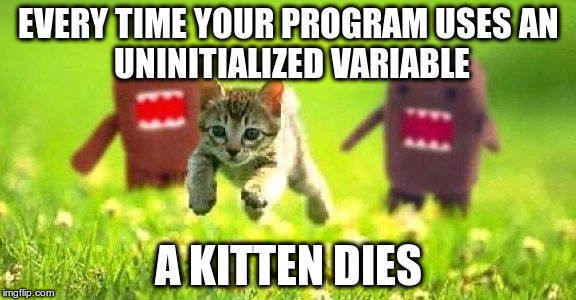
Another example invalid use:
~~~c
#include
int main() {
int c;
while(c != EOF) { // poor kitten!
c = getchar();
putchar(c);
}
return 0;
}
~~~
Definitions and declarations
============================
- *Definition*: this is a thing, and here is how it works.
- *Declaration*: I promise to the compiler that this thing exists. Somewhere else.
Function definitions
--------------------
General syntax:
~~~c
type name(args...) {
// ... stuff ...
return value;
// ... stuff ...
}
~~~
You read this as: "the *return type*, then the *function name*, then
the *parameter definitions* inside parentheses, then the *body* of the
function enclosed in braces."
You can use the `return` statement at any point to stop the execution
of the function and return the value of the expression to the
*caller*.
Function declaration
--------------------
General syntax:
~~~c
type name(args...);
// or, optionally:
extern type name(args...);
~~~
You read this as "the optional keyword `extern`, then the *return
type*, then the *function name*, then the *parameter declarations*
inside parentheses, then a semicolon."
Notes:
- function declarations are optional: the compiler will make one automatically if you use a function that is not declared; however
- **an implicit function declaration will cause a warning** and you should consider this a programming error.
- a function definition is also a declaration.
**Always declare your functions if you don't define them in the same source file!**
Header files
------------
Remember the thing "`#include `"?
What does this mean?
There's no magic: **it tells the compiler to take the file `stdio.h` and copy it inside your program.**
Look at what's in [stdio.h](stdio.h) yourself:
~~~c
extern int printf(string fmt, ...);
extern int putchar(int);
extern int getchar();
#define EOF -1
~~~
In other words we don't *really* need to use `#include `, the
following works just as well:
~~~c
// Look ma', no #include!
// We just need a suitable declaration of printf.
extern int printf(string fmt, ...);
int main() {
// just works!
printf("hello!\n");
return 0;
}
~~~
Compilation and linking
-----------------------
So where does `printf` really come from?
******************************************************************
* then *
* +--------+ you run this *
* you | cc | <-----+ *
* write +-+---+--+ *
* this .-------' '---------. *
* | / \ *
* v +---+--+ | *
* .--. | cpp | .-----. +-+--+ .-----. *
* | .c +---+--> | cc1 | -->| obj +--+-> | ld | --->| a.out | *
* '--' | +------+ '-----' | +----+ '-----' *
* | | ^ *
* .--. | .----. | | *
* | .h +---' | libc +-' at the end *
* '--' '----' you run *
* ^ ^ this *
* | | *
* '-- printf declared here | *
* for you already! '-- printf is defined here *
* for you already. *
******************************************************************
Summary
-------
- A *definition* makes a function "here and now".
- A *declaration* promises the function exists somewhere else.
- If you forget a function declaration, the C compiler makes one for you automatically (with a warning).
- A *header file* is just a bunch of declarations.
- `cc` is a command that really runs three other commands: `cpp`, `cc1` and `ld`.
- `cpp` groups *source code* and *header files* together (and produces source code);-
- headers are just copy-pasted in the source code where `#include` is used! Nothing more.
- `cc1` *translates* (compiles) source code to *object code*
- `ld` groups object code together with "libc", also called *the C standard library*
- a *library* is a collection of predefined object files, containing
`printf`, `atoi`, `getchar`, etc.
Types
=====
So far you have met three types:
- `int` - whole numbers
- `string` - character strings (with [easy.h](easy.h) only!)
- `ref_of(T)` - a reference to another variable of type `T` (with [easy.h](easy.h) only!)
Basic types
-----------
These are the common types: `int`, `char`, `double`.
Here are *all the basic types*:
| Name | Synonyms | Description | Size in memory (bytes) | Possible values |
|------|----------|-------------|------------------------|-----------------|
| `_Bool` | `bool` (`stdbool.h`) | A boolean variable | 0 or 1 (always), `true` or `false` (`stdbool.h`) |
| `char` | N/A | A small whole number | 1 <= **Sc** | either $[-2^{Sc-1} ... 2^{Sc-1}-1]$ or $[ 0 ... 2^{Sc}-1 ]$ - **it depends on the environment** |
| `signed char` | N/A | A small signed whole number | 1 <= **Sc** | always $[ -2^{Sc-1} ... 2^{Sc-1}-1 ]$ |
| `unsigned char` | N/A | A small unsigned (positive) whole number | 1 <= **Sc** | always $[ 0 ... 2^{Sc}-1 ]$ |
| `short` | `signed short` | A smallish whole number | 2 <= **Ss** | $[-2^{Ss-1} ... 2^{Ss-1}-1]$ |
| `unsigned short` | N/A | A smallish positive whole number | 2 <= **Ss** | $[0 ... 2^{Ss}-1]$ |
| `int` | `signed int` | A whole number | 2 <= **Si** | $[-2^{Si-1} ... 2^{Si-1}-1]$ |
| `unsigned int` | `unsigned` | A positive whole number | 2 <= **Si** | $[0 ... 2^{Si}-1]$ |
| `long` | `signed long` | A bigger whole number | 4 <= **Sl** | $[-2^{Sl-1} ... 2^{Sl-1}-1]$ |
| `unsigned long` | N/A | A bigger positive whole number | 4 <= **Sl** | $[0 ... 2^{Sl}-1]$ |
| `long long` | `signed long long` | A yet bigger whole number | 8 <= **Sll** | $[-2^{Sll-1} ... 2^{Sll-1}-1]$ |
| `unsigned long long` | N/A | A yet bigger positive whole number | 8 <= **Sll** | $[0 ... 2^{Sll}-1]$ |
| `float` | N/A | A single precision FP number | 4 | $[ -3.40\times 10^{38} ... 3.40\times 10^{38} ] \cup \{ -\infty, +\infty, \text{NaN} \}$ |
| `double` | N/A | A single precision FP number | 8 | $[ -1.80\times 10^{308} ... 1.80\times 10^{308} ] \cup \{ -\infty, +\infty, \text{NaN} \}$ |
Guarantee: **Sc <= Ss <= Si <= Sl <= Sll**
Some C implementations also provide "`long double`" but this is non-standard.
For more information about floating-point numbers: http://liv.science.uva.nl/dfp.html
Which type should you use in your own programs?
- if you need a whole number: use `int`, unless you have a good reason to use something else.
- if you need a floating-point number: use `double`, unless you have a good reason to use `float`.
- if you need a character: use `int`, except when you need an array of characters, then use `char`.
- if you need a boolean: use `bool`, possibly `int`.
Side question: why does C provide so many types if one only needs
`int`, `char`, `double` and `bool` in most programs? That's because these
options give control to the programmer over memory usage and
performance. Once you start caring about memory usage and performance,
you can start thinking about this again. (note: not in this course.)
Composite types
---------------
Here are *all the composite types*:
- *complex types*: if `T` is a type, then "`typedef _Complex T t`" defines a new type `t`:
- it's the type of a complex number with real and imaginary parts of type `T`
- its size in memory is `2 * sizeof(T)`.
- *reference types*: if `T` is a type, then "`typedef T *t`" (or "`typedef ref_to(T) t`" with [easy.h](easy.h)) defines a new type `t`:
- it's the type of a reference to a variable of type `T`
- its size in memory depends on the environment: usually 2, 4 or 8 bytes.
- *void reference type*: "`void*`" is a type;
- it's the type of a reference to a variable of unknown type;
- its size in memory depends on the environment;
- *array types*: if `T` is a type, then "`typedef T t[N]`" or "`typedef T t[]`" defines a new type `t`:
- it's the type of arrays of values of type `T`;
- its size in memory is either `N * sizeof(T)` if `N` is specified, or unknown otherwise.
- *function types*: if `T`, `U`, `V` are types, then "`typedef T (*t)(U, V)`" defines a new type `t`;
- it's the type of references to functions taking parameters of type `U` and `V` and returning values of type `T`;
- its size in memory is the same as the size of `void*`
- all the *structure types* (see below);
- all the *union types* (see below);
- all the *enumeration types* (see below).
**Never forget: http://cdecl.org/**
Here are some of the standard additional types predefined for you with `typedef` in `stdint.h`:
| Name | Description | Size in memory (bytes) | Possible values |
|------|-------------|------------------------|-----------------|
| `int8_t` | A 8-bit whole number | 1 | $-128 .. 127$ |
| `uint8_t` | A 8-bit positive whole number | 1 | $0 .. 255$ |
| `int16_t` | A 16-bit whole number | 2 | $-32768 .. 32767$ |
| `uint16_t` | A 16-bit positive whole number | 2 | $0 .. 65535$ |
| `int32_t` | A 32-bit whole number | 4 | $-2147483648 .. 2147483647$ |
| `uint32_t` | A 32-bit positive whole number | 4 | $0 .. 4294967295$ |
| `int64_t` | A 64-bit whole number | 8 | $-9223372036854775808 .. 9223372036854775807$ |
| `uint64_t` | A 64-bit positive whole number | 8 | $0 .. 18446744073709551615$ |
| `intptr_t` | A whole number of size at least as large as `sizeof(void*)` | (depends) | (depends) |
| `uintptr_t` | A positive whole number of size at least as large as `sizeof(void*)` | (depends) | (depends) |
| `intmax_t` | A whole number of the maximum supported size | (depends) | (depends) |
| `uintmax_t` | A positive whole number of the maximum supported size | (depends) | (depends) |
When are these useful? In this course, probably never. In the course
"operating systems", perhaps once or twice. If you use C
professionally, surely.
Array types
-----------
Array types in C are *weird*.
At first they look all right:
~~~c
// Returns the nth element of somearray.
int pick(int n, int somearray[10]) {
return somearray[n];
}
int myarray[10] = { 3, 2, 1, 4, 5, 7, 1, 3, 4, 5 };
int main() {
// The function takes an array of 10 ints as parameter;
// The call gives an array of 10 ints as argument.
// Everything good.
return pick(3, myarray);
}
~~~
Then you figure that the following is correct, too:
~~~c
// Returns the nth element of somearray.
int pick(int n, int somearray[]) {
return somearray[n];
}
int myarray[10] = { 3, 2, 1, 4, 5, 7, 1, 3, 4, 5 };
int main() {
// The function takes an array of ints as parameter, size unknown;
// The call gives an array of 10 ints as argument.
// This works.
return pick(3, myarray);
}
~~~
A function argument can have an array type of unspecified size.
An argument whose array type has a known size **automatically degenerates** to an array type of unknown size.
Or in other words:
- the **definition** of an array variable must specify its size;
- the **declaration** of an array variable can omit its size.
Perhaps not too weird yet, but now go figure this out:
~~~c
// Returns the nth element of somearray.
int pick(int n, int somearray[]) {
ref_to(int) r = somearray; // WEIRD
return r[n]; // WOOO WEIRD
}
int myarray[10] = { 3, 2, 1, 4, 5, 7, 1, 3, 4, 5 };
int main() {
ref_to(int) r = myarray; // WEIRD AGAIN
return pick(3, r); // r is reference, function wants array, HOW IS THIS POSSIBLE?
}
~~~
Woah.
To understand this, you must absolutely grok four completely **WEIRD** separate mechanisms that happen to work together in this example.
1) **An expression of array type always automatically degenerates to a reference to its first element in every context.**
So this is valid: `int a[10]; ref_to(int) b = a;`
It defines `b` as a reference to the first element of `a`. It is equivalent to: `int a[10]; ref_to(int) b = ref(a[0]);`
This is valid too: `int a[10]; deref(a) = 42;`
It sets the first element of `a` to 42.
2) **It is always valid to give an expression with a reference type to a function that expects an array type.**
So suppose you have a function `int foo(int a[10]) { return a[5]; }`
This is valid: `int b[10]; foo(b);`
This is valid, too: `int b[10]; ref_to(int) c = b; foo(c);`
Now, this is ... dangerous to kittens: `int b[3]; foo(b);`
For ... reasons ... the C compiler *accepts to compile* this last example but *its run-time behavior is undefined* (= kittens are eaten).
3) **The expression `a[b]` is always strictly equivalent to `deref(a+b)` or `*(a+b)`.** This is a pure syntactic equivalence -- there is no magic.
4) **If `a` is an expression that is a reference to an element of an array, then the expression `a+N` is a reference to the Nth element after the current element.**
That's it! It's both devilishly simple and mind-boggedly complex.
**Learn these 4 rules by heart.**
Now let's deconstruct the example again:
~~~c
int pick(int n, int somearray[]) {
// here "somearray" has an array type.
// The following assignment is equivalent to:
// ref_to(int) r = ref(somearray[0]); // rule 1
ref_to(int) r = somearray;
// The following statement "return r[n]" is equivalent to:
// ref_to(int) rn = r + n; // rule 3
// int value = deref(rn); // rule 4
// return value;
return r[n];
}
int main() {
// In the following call "pick(3, myarray)"
// The expression "myarray" automatically degenerates:
// the call is equivalent to:
// ref_to(int) r = ref_to(a[0]); // rule 1
// pick(3, r); // call valid, rule 2
return pick(3, myarray);
}
~~~
Some exercises:
**poll: progcc**
[poll link](https://iqpolls.com/vote/progcc) -
[poll results](http://iqpolls.com/p/1faaf3dcd9fa1668096b7162/533f9da4f5ccef693ce6eac4)
### Pseudo `string` type
Of course the `string` type does not really exist in C.
In [easy.h](easy.h) you see the following:
~~~c
typedef char* string;
~~~
What's going on?
Every time you have seen "`string`" in the previous examples you were really using "`ref_to(char)`" or "`char*`".
Meanwhile, all the *string literals* (of the form `"..."` in code) have type `char[]`, i.e., array of `char`.
So we have:
~~~c
int printf(ref_to(char), ...);
int main() {
// The following is equivalent to:
// char s[6] = { 'h', 'e', 'l', 'l', 'o', 0 };
// ref_to(char) p = ref(s[0]); // rule 1
// printf(p);
printf("hello");
return 0;
}
~~~
Some exercises:
**poll: progcd**
[poll link](https://iqpolls.com/vote/progcd) -
[poll results](http://iqpolls.com/p/ede7f0fb566f0a26270ab4a6/e5b552bf9643665e13ec7752)
### Commutativity of addition
Remember, `a + b == b + a`?
Now, rule 3 above says `a[b]` is strictly equivalent to `deref(a + b)`
So it's also equivalent to `deref(b + a)`
So it's also equivalent to `b[a]`
Wooo! Magic!
What does this program do?
~~~c
int main() {
printf("hello %c!\n", 1["world"]);
return 0;
}
~~~
**poll: progcb**
[poll link](https://iqpolls.com/vote/progcb) -
[poll results](http://iqpolls.com/p/9be5c829751c46b2015ac7b2/a29fab3db5f850a2038e6379)
### Summary
- Arrays have 4 weird rules, **you must learn them separately**:
1. expression with "array type" evaluates to reference to first element
2. a reference is a valid argument for a function that wants an array
3. `a[b]` equivalent to `deref(a+b)` (`*(a+b)`)
4. if `a` is a reference to an array element, `a+N` is a reference to the Nth element further
- `string` is actually `ref_to(char)` (`char*`)
- `a[b] == *(a+b) == *(b+a) == b[a]` (this is weird!)
Enumeration types
-----------------
These are boring: the syntax "`enum { A, B, C }`" is an integer type which can only have the symbolic values `A`, `B` or `C`.
It's possible to also specify numeric values: "`enum { A = 12, B = 23, C = 34 }`"
Then it's possible to give the entire enumeration a name:
~~~c
typedef enum { A, B, C } myenum;
~~~
This way one can define more variables with the new type `myenum`. For example:
~~~c
typedef enum { A, B, C } myenum;
int main() {
int x = A; // valid
myenum y = B; // valid
myenum z = 435; // warning (kittens are eaten)
return x + y + z; // valid: they are just numbers.
}
~~~
Bonus question: what does the program above print?
**poll: progce**
[poll link](https://iqpolls.com/vote/progce) -
[poll results](http://iqpolls.com/p/2f752b5f9799112b108af61d/361e103c62cbbe53217d1592)
The names used inside the `enum` declaration are called *enumeration constants*.
Aggregate types: structures
---------------------------
A *structure type* allows you to **logically group multiple variables together.**
Think about a "class" in Java or Python to do something similar.
Why does this matter? Often an application will represent one thing
using multiple variable. For example a person can have a name, an age,
a gender, an address. If you have more than one persons, you need more
variables. Structure types can help organize the code and make it more
readable.
So how does this work?
### Structure definitions
You define a new structure type like this: `struct { fields... }`
Some examples:
~~~c
// This defines an anonymous struct. Not very useful.
struct {
char* name;
int age;
char* address;
};
// This defines a struct with a name.
struct person {
char* name;
int age;
char* address;
};
// This creates two "objects" with type "struct person".
// The word "struct" is mandatory.
struct person joe = { "joe", 34, "33 elm street" };
struct person jane = { "jane", 23, "1 circle lane" };
// This gives a short name to the struct.
typedef struct person person_t;
// Now we can use the short name.
person_t mark = { "mark", 18, "1 circle lane" };
person_t penelope = { "penelope", 44, "123 61st st"};
~~~
What's going on?
- Inside "`struct { ... }`" you declare the *members* of the struct.
- The name after the word "`struct`" becomes the name of the
struct. That name must always be used in combination with "`struct`",
like "`struct person`", "`struct stack`", etc.
- You can also make a short name with: `typedef struct structname shortname;`
Some oddities:
- You can define a short name without a struct name: `typedef struct { ... } shortname;`
- You can define a struct at the same time as one or more variables of its type: `struct person { ... } joe, jane, mark, penelope;`
### Accessing a member of a struct in expressions
For example:
~~~c
// Define a struct to represent a person.
struct person {
char* name;
int age;
char* address;
};
// Make a short name.
typedef struct person person_t;
int age_difference(person_t someone, person_t someone_else) {
// New syntax: x.y
int diff = someone.age - someone_else.age;
if (diff < 0)
diff = -diff;
return diff;
}
~~~
General syntax: **if `x` is an object of struct type, then the expression `x.a` accesses the member `a` of `x`.**
Another example:
~~~c
int main() {
person_t joe;
joe.name = "joe";
joe.age = 34;
joe.address = "33 elm street";
printf("name: %s, age: %d, addr: %s\n", joe.name, joe.age, joe.address);
return 0;
}
~~~
### Accessing a member of a struct via a reference
Say you want to make a function that updates a person record to
indicate that person has moved to a new address. The following works (with [easy.h](easy.h)):
~~~c
void move_to(ref_to(person_t) someone, string new_address) {
printf("person %s moving from %s to %s\n",
deref(someone).name,
deref(someone).address,
new_address);
deref(someone).address = new_address;
}
~~~
Now, it just so happens that this kind of code is **very common**. So
common, in fact, that the designers of C found it was a good idea to
provide a *shorter syntax* to write **equivalent but shorter code**:
~~~c
void move_to(ref_to(person_t) someone, string new_address) {
printf("person %s moving from %s to %s\n",
someone->name,
someone->address,
new_address);
someone->address = new_address;
}
~~~
General definition:
- **if `x` is a reference to a struct, then the expression `x->a` accesses the member `a` of the referenced struct.**
- (More general): **the syntax "`a->b`" is always strictly equivalent to "`deref(a).b`" (or "`(*a).b`").**
### Size of a struct in memory
The size of a struct (e.g. `struct person`) can be computed as usual with `sizeof`: `sizeof(struct person)`
Can you predict the size of a struct? Usually, but not always
accurately. Rule of thumb: **the size of a struct is the sum of the
sizes of its members, plus an epsilon.**
(It is not exactly the sum of the size of the members, because of
[alignment issues](https://en.wikipedia.org/wiki/Data_structure_alignment). Not
important for this course.)
### Summary
- structures defined with `struct { ... }`
- structures can be anonymous; they can have a "long name" or "struct name" (`struct blah`), or they can have a short name with `typedef`
- size of struct is sum of sizes of members + epsilon
Aggregate types: unions
-----------------------
The idea of *union types* in C is an example of an
*[atavism](https://en.wikipedia.org/wiki/Atavism)*: a primitive
feature that has become rather useless or inconvenient but not yet
weeded out by evolution.
Unfortunately you have to understand them, and even more unfortunately
perhaps use them, but know that virtually every language since C has
done them better. Eventually you will realize that C's unions are a
degenerate, under-equipped ancestor of the much more useful, widely acclaimed
[sum types](https://en.wikipedia.org/wiki/Algebraic_data_type), also
called
[tagged union or variant in some languages](https://en.wikipedia.org/wiki/Tagged_union).
So, where does this leave us?
General rule: **the C compiler handles `union` more or less in the same
way as `struct`, except that all the members overlap in memory.**
In effect:
- to define a `union` use the same syntax as `struct`, just replace the keyword:
- anonymous union: `union { int a; int b; }`
- named union: `union blah { int a; int b; }`
- short name: `typedef union blah blih;`
- make variables again by replacing the keyword: `union blah myvar;`
- access members: `myvar.a`
- access members over a reference: `deref(myvar).a` or `myvar->a`
What's the difference then?
1. **all the members of an union object start at the same place in memory.**
2. **the size of an union is the size of its largest member.**
When do you need to use a `union`? Not applicable in this course (I think).
Objects that outlive functions
==============================
Remember what we said about variables in functions:
~~~c
int square(int x) { // this is a first variable "x"
x = x * x;
return x;
}
int main() {
int x = 2; // this is a different variable "x"!
x = square(x);
return x;
}
~~~
Each variable defined in a function **only exists during the execution of that function** -- it stops to exist when the function returns.
References to local variables
-----------------------------
Knowing this, what do you think about this:
~~~c
ref_to(int) square(int x) {
int result = x * x;
return ref(result);
}
int main() {
ref_to(int) x = square(2);
printf("hello %d\n", deref(x));
return 0;
}
~~~
**poll: progcf**
[poll link](https://iqpolls.com/vote/progcf) -
[poll results](http://iqpolls.com/p/22aef58037a75a756f164917/dda35da6c8ebecd278d1f11b)
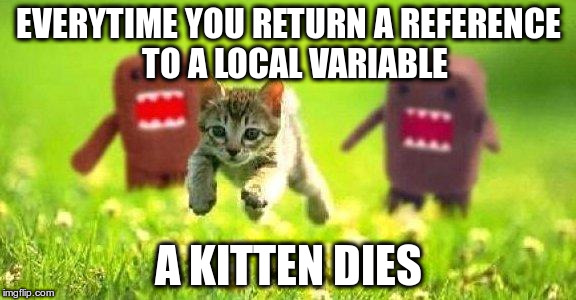
Making objects that outlive functions
-------------------------------------
Say, you really want to create a new variable in a function so that
the caller can still use it after the function returns.
For this you need to **allocate the object on the heap**.
The heap is a memory space that is separate from the function-local variables, and
**where objects exist until your program explicitly destroys (frees) them.**
How to do this? Like this:
~~~c
#include
#include
ref_to(int) square(int x) {
// This makes an object on the heap and creates
// a (local) reference to it.
ref_to(int) result = malloc(sizeof(int));
// This writes the result in the new object (on the heap).
deref(result) = x * x;
// This is now valid:
return result;
}
int main() {
ref_to(int) x = square(2);
// This prints "hello 4".
printf("hello %d\n", deref(x));
return 0;
}
~~~
We are using the function `malloc()` defined like this:
~~~c
// malloc returns a reference to an object of the specified size.
void* malloc(int);
~~~
Make sure to **give the right allocation size to malloc** -- the C compiler will not check this for you.
For example:
~~~c
#include
int main() {
ref_to(int) x = malloc(1);
deref(x) = 2;
return deref(x);
}
~~~
What does this program return?
**poll: progcg**
[poll link](https://iqpolls.com/vote/progcg) -
[poll results](http://iqpolls.com/p/4137822488d783cccc9d25d3/c93e6d097c61f5456906561b)
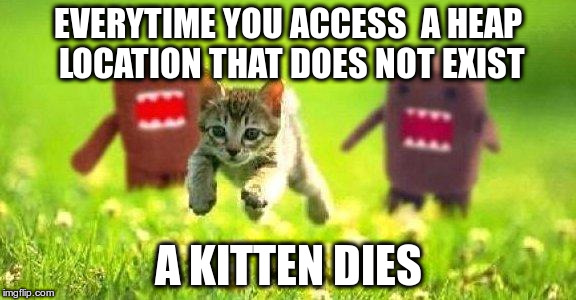
Releasing objects
-----------------
All objects allocated by `malloc` **remain in the heap until your program gets rid of them.**
How? With this:
~~~c
// The function free releases the object pointed to by the reference given as argument.
void free(void*);
~~~
So this is correct:
~~~c
#include
ref_to(int) square(int x) {
// This makes an object on the heap and creates
// a (local) reference to it.
ref_to(int) result = malloc(sizeof(int));
// This writes the result in the new object (on the heap).
deref(result) = x * x;
// This is now valid:
return result;
}
int main() {
ref_to(int) x = square(2);
// This prints "hello 4".
printf("hello %d\n", deref(x));
// Release the object allocated by square.
free(x);
return 0;
}
~~~
Ok and then what about this?
~~~c
#include
int main() {
ref_to(int) x = malloc(sizeof(int));
deref(x) = 2;
free(x);
printf("hello %d\n", deref(x));
return 0;
}
~~~
**poll: progch**
[poll link](https://iqpolls.com/vote/progch) -
[poll results](http://iqpolls.com/p/d22a02bd7d46d5fd7557a4be/36e164042ffdad61576b0b65)
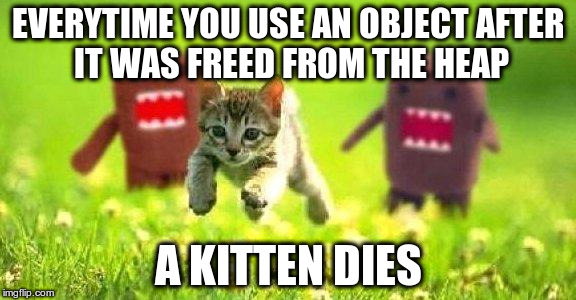
Note: same concern with:
~~~c
int main() {
int *c = malloc(...)
free(c);
free(c); // this is also a use after free.
return 0;
}
~~~
What about arrays on the heap
-----------------------------
An array is just an object. You can also make an array on the heap!
~~~c
int main() {
// The following allocates an array of 10 ints on the heap.
int *p = malloc(10 * sizeof(int));
p[3] = 42; // valid
p[0] = 123; // valid
p[10] = 3; // hmmm (poor kittens!)
...
free(p); // ok
return 0;
}
~~~
What's going on? We have declared `p` to be "reference to one int"
even though we are allocating an *array*.
Why is that? **It is relatively hard to properly write the type
"reference to an array" in C, so that it has become customary to use
"reference to the first element" instead.**
And yet it does not matter much, because the array rules (see
above) make the syntax `p[N]` valid nevertheless.
If you are curious, here is how one would use the full "reference to
an array" notation in C (this is valid but remember, nearly nobody
does this in practice):
~~~c
int main() {
int (*p)[10] = malloc(10 * sizeof(int));
(*p)[3] = 42; // valid
(*p)[0] = 123; // valid
p[3] = 42; // compile error (hopefully), dead kitten (sometimes)
free(p); // ok
return 0;
}
~~~
Allocation failures
-------------------
Try this:
~~~c
#include
int main() {
int *p = malloc(60*1024*1024*1024*sizeof(int));
for (int i = 0; i < 60*1024*1024*1024; i++) {
p[i] = 123;
}
printf("%d\n", p[100]);
free(p);
return 0;
}
~~~
What does this print?
**poll: progci**
[poll link](https://iqpolls.com/vote/progci) -
[poll results](http://iqpolls.com/p/c9645b3a5ad6083b0c9bd5a5/ec674da92fac1365142d9268)
What's going on?
If `malloc()` fails because "not enough memory", it will return a
special reference value called a "null reference". This reference
always compares true to numeric zero. You program needs to check this!
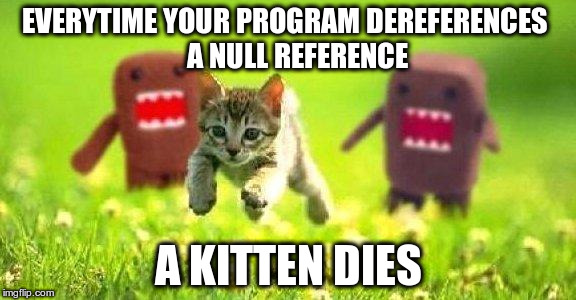
This is correct:
~~~c
#include
int main() {
int *p = malloc(60*1024*1024*1024*sizeof(int));
if (p == 0) {
printf("wooops\n");
return 1;
}
for (i = 0; i < 60*1024*1024*1024; i++) {
p[i] = 123;
}
printf("%d\n", p[100]);
free(p);
return 0;
}
~~~
Bonus exercise:
~~~c
#include
int main() {
int *p = malloc(60*1024*1024*1024*sizeof(int));
if (p = 0) {
printf("wooops\n");
return 1;
}
p[100] = 123;
printf("%d\n", p[100]);
free(p);
return 0;
}
~~~
**poll: progcj**
[poll link](https://iqpolls.com/vote/progcj) -
[poll results](http://iqpolls.com/p/18759a1b00983abe53ac2007/a3bd2a37a01c0f0d696baa1a)
What's going on?
~~~c
if (p = 0) // <--- look at this closer!
~~~
Note: it is often prudent to write `0 == p` instead of `p == 0` to
protect against these mistakes: `0 = p` is guaranteed to generate a compile
error.
Summary
-------
- don't use function-local variables after they stop to exist (via a reference)!
- allocate objects on the heap with `malloc()`
- compute the size to allocate with `sizeof`
- release objects from the heap with `free()`
- don't use objects after `free()`!!
- allocate arrays with `malloc(N * sizeof(T))` with N number of elements, T type of 1 element.
Control structures (advanced)
=============================
First look at `switch`
----------------------
Say you want to write a function that computes the English language
ordinal suffix: "st", "nd", "rd" or "th" dependong on which number is
given as input.
With `if` it's easy enough:
~~~c
if (number == 1)
return "th";
else if (number == 2)
return "nd";
else if (number == 3)
return "rd";
else
return "th";
~~~
This pattern with a lot of `if` branches that test a single variable
can be simplified to the following:
~~~c
switch(number) {
case 1:
return "st";
break;
case 2:
return "nd";
break;
case 3:
return "rd";
break;
default:
return "th";
break;
}
~~~
**This is the most common usage pattern of `switch`.**
The general syntax for this pattern is:
~~~c
switch () {
case : ; break;
case : ; break;
case : ; break;
...
[ default: ; break; ]
}
~~~
If you need to use the same action for multiple constants, this is possible by simply using multiple `case` labels for the same action.
For example:
~~~c
switch () {
case :
case : ; break;
case :
case :
case : ; break;
...
}
~~~
Control flow viewed as graphs
-----------------------------
The most general way to think about control flow in C is to chop the
program in *basic blocks*: the longest sub-sequences of statements
that are always executed together. Then visualize the control flow as
a graph where the basic blocks are nodes and the *possible* control
flow branches represented as edges.
For example, the following function has just one basic block:
~~~c
int foo(int x) {
// The following three things are always executed together.
int y = x + 2;
printf("y = %d\n", y);
return x + y;
}
~~~
The following function has three basic blocks:
~~~c
int foo(int x) {
int y = x + 2;
if (y > 3) {
return 42;
return x;
}
~~~
The three basic blocks are:
A) "`int y = x + 2; int t = y > 3`" (the condition for the `if` is evaluated at the end of the first basic block).
B) "`return 42;`"
C) "`return x;`"
Then we can represent this control flow as follows:
*********************
* A .*. *
* / \ *
* v v *
* B o o C *
*********************
If you remember from earlier, the program that reads from the standard input until it receives EOF:
~~~c
#include
int main() {
while(1) {
// Read a character code.
int c = getchar();
// Was this the end of input?
if (EOF == c) {
return 0;
}
// No, print the character.
printf("hello %c\n", c);
}
return 0;
}
~~~
This contains the following basic blocks:
A) evaluate `1`
B) read one character, test whether it is `EOF`.
C) return 0.
D) print the character.
E) return 0 (the 2nd time).
This can be represented as follows:
*******************************
* A *----. *
* ^ | *
* | v *
* | B o-->* C *
* | | *
* | v *
* | o D *
* | | *
* '---' *
* *
* * E (unreachable) *
*******************************
In general, **a loop in a program is equivalent to a control flow graph (CFG) with a cycle.**
Each of the control flow structures in C has its own general, reusable
control flow structure:
~~~c
a;
if (b) c;
d;
~~~
***************
* o a *
* | *
* v *
* b o---. *
* | | *
* | v *
* | o c *
* v | *
* d o<--' *
***************
~~~c
a;
if (b) c; else d;
e;
~~~
***************
* o a *
* | *
* v *
* b o---. *
* | | *
* v v *
* c o o d *
* | | *
* v | *
* e o<--' *
***************
~~~c
a;
while (b) c;
d;
~~~
*******************************
* o a *
* | *
* b v *
* .---o----. *
* | ^ | *
* | | v *
* | | o c *
* | | | *
* | '---' *
* v *
* o d *
*******************************
~~~c
a;
do b; while (c);
d;
~~~
********************
* o a *
* | *
* c v *
* .-o-->*----. *
* | ^ | *
* | | v *
* | | o b *
* | | | *
* | '-------' *
* v *
* o d *
********************
Intro to `continue` and `break` via the CFG
-------------------------------------------
The special statement `continue` short-circuits the current loop (the
innermost loop where it appears) back to the evaluation of the
condition.
~~~c
a;
while (b) { c; continue; d; }
e;
~~~
*********************************
* o a *
* | *
* b v *
* .---o----. *
* | ^ | *
* | | v *
* | |'----o c *
* | | *
* | '----o d (unreachable) *
* v *
* o e *
*********************************
~~~c
a;
do { b; continue; c; } while(d);
e;
~~~
**********************************
* o a *
* | *
* d v *
* .-o-->*----. *
* | ^ | *
* | | v *
* | | o b *
* | | | *
* | |'-------' *
* | | *
* | | o c (unreachable) *
* | | | *
* | '-------' *
* v *
* o e *
**********************************
~~~c
a;
while (b) { c; if (d) continue; e; }
f;
~~~
*********************************
* o a *
* | *
* b v *
* .---o----. *
* | ^ | *
* | | v *
* | | o c *
* | | | *
* | | v *
* | |'----o d *
* | | | *
* | | v *
* | '----o e *
* v *
* o f *
*********************************
~~~c
a;
do { b; if (c) continue; d; } while(e);
f;
~~~
**********************************
* o a *
* | *
* e v *
* .-o-->*----. *
* | ^ | *
* | | v *
* | | o b *
* | | | *
* | | v *
* | |'--------o c *
* | | | *
* | | v *
* | | o d (unreachable) *
* | | | *
* | '-------' *
* v *
* o f *
**********************************
~~~c
a;
while (b) { c; break; d }
e;
~~~
*********************************
* o a *
* | *
* b v *
* .---o----. *
* | ^ | *
* | | v *
* | | c o-----. *
* | | | *
* | | | *
* | '----o d | *
* v | *
* h o<---------------' *
*********************************
~~~c
a;
do { b; break; c; } while(d);
e;
~~~
**********************************
* o a *
* | *
* d v *
* .-o-->*----. *
* | ^ | *
* | | v *
* | | b o------. *
* | | | *
* | | o c | *
* | | | | *
* | '-------' | *
* v e | *
* o<------------------' *
**********************************
~~~c
a;
while (b) { c; if (d) break; e; }
f;
~~~
*********************************
* o a *
* | *
* b v *
* .---o----. *
* | ^ | *
* | | v *
* | | c o *
* | | | *
* | | v *
* | | d o-----. *
* | | | | *
* | | v | *
* | '----o e | *
* v | *
* f o<---------------' *
*********************************
~~~c
a;
do { b; if(c) break; d; } while(e);
f;
~~~
**********************************
* o a *
* | *
* e v *
* .-o-->*----. *
* | ^ | *
* | | v *
* | | o b *
* | | | *
* | | v *
* | | c o------. *
* | | | | *
* | | v | *
* | | o d | *
* | | | | *
* | '-------' | *
* v f | *
* o<------------------' *
**********************************
`for` and its CFG
-----------------
Remember, a `for` loop is a `while` loop in disguise.
~~~c
a;
for (b; c; d) e;
f;
~~~
*******************************
* o a *
* | *
* v *
* o b *
* | *
* c v *
* .---o----. *
* | ^ | *
* | | v *
* | o d o e *
* | ^ | *
* | | | *
* | '---' *
* v *
* o f *
*******************************
~~~c
a;
for (b; c; d) { e; if (f) continue; g; }
h;
~~~
*********************************
* o a *
* | *
* v *
* o b *
* | *
* c v *
* .---o----. *
* | ^ | *
* | | v *
* | o d o e *
* | ^ | *
* | | | *
* | |'----o f *
* | | | *
* | | v *
* | '----o g *
* v *
* h o *
*********************************
**Note: after `continue` in `for`, the loop increment (the `d` block) is still executed!**
~~~c
a;
for (b; c; d) { e; if (f) break; g; }
h;
~~~
*********************************
* o a *
* | *
* v *
* o b *
* | *
* c v *
* .---o----. *
* | ^ | *
* | | v *
* | o d o e *
* | ^ | *
* | | f o-----. *
* | | | | *
* | | v | *
* | '----o g | *
* v | *
* h o<---------------' *
*********************************
Constructing arbitrary CFGs
---------------------------
The control structures have fixed CFG patterns.
Meanwhile it is possible to construct *arbitrarily complex* CFGs using the `goto` statement.
Think about `goto` like a tool that allows you to draw arbitrary edges
in the control flow graph.
For example, take the `while` loop from above:
~~~c
a;
while (b) c;
d;
~~~
*******************************
* o a *
* | *
* b v *
* .---o----. *
* | ^ | *
* | | v *
* | | o c *
* | | | *
* | '---' *
* v *
* o d *
*******************************
Now suppose you want to add a new condition on some expression `e` after the basic block `c`, which
flows back to the basic block `a`. That is, you want as end result the following:
*******************************
* a o<---------. *
* | | *
* b v | *
* .---o----. | *
* | ^ | | *
* | | v | *
* | | o c | *
* | | | | *
* | | v | *
* | | d o----' *
* | | | *
* | '---' *
* v *
* o d *
*******************************
Be as it may, there is no standard control structure in C which allows you to reach this result.
That's when `goto` can be applied:
~~~c
YOURLABEL:
a;
while (b) { c; if (d) goto YOURLABEL; }
d;
~~~
The way it works is as follows:
- you define a *label* where you want the control flow edge to *arrive*;
- you use `goto` whenever you want to create a control flow edge that *departs* from the current location towards the label.
**Note: using `goto` in C is (usually) considered Very Bad Style. People will hate you for it, because it makes the code more complex to understand.**
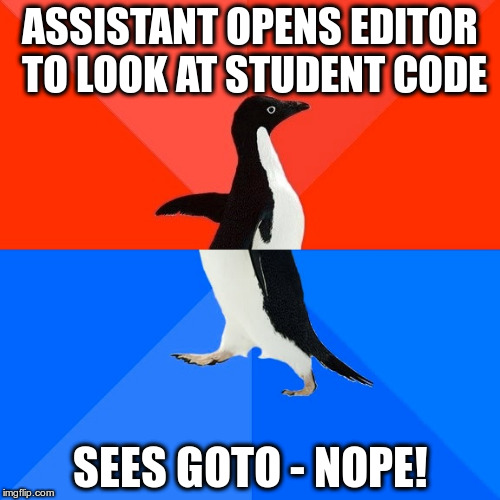
However it is handy to learn about it now, because the next section becomes much easier to understand once you understand `goto`.
`switch` and its CFG
--------------------
Consider the following code:
~~~c
void duff(int to[], int from[], int count) {
int n = (count + 3) / 4;
int i = 0;
switch (count % 4) {
case 0: do { to[i] = from[i]; i++;
case 3: to[i] = from[i]; i++;
case 2: to[i] = from[i]; i++;
case 1: to[i] = from[i]; i++;
} while (--n > 0);
}
}
~~~
Is this correct C code?
**poll: progck**
[poll link](https://iqpolls.com/vote/progck) -
[poll results](http://iqpolls.com/p/e91ffca93526a6ab7a7074bb/645b1a5a3103a5138d7728de)
Reference: https://en.wikipedia.org/wiki/Duff's_device

What's going on?
Before explaining further, let's remove the irrelevant syntax and
simplify down to the basic block structure:
~~~c
void duff() {
a;
switch (b) {
case 0: do { c;
case 3: d;
case 2: e;
case 1: f;
} while (g);
}
h;
}
~~~
***********************
* o a *
* | *
* v *
* b o *
* | *
* |'----->o<--. *
* | c | | *
* | v | *
* |'----->o | *
* | d | | *
* | v | *
* |'----->o | *
* | e | | *
* | v | *
* '----->o | *
* f | | *
* v | *
* g o---' *
* | *
* h o<-----' *
***********************
What's going on?
To understand this, you need to understand the *general behavior* of `switch`. Actually when you write a `switch` of the following form:
~~~c
a;
switch (b) {
case X: c;
case Y: d;
case Z: e;
}
g;
~~~
What really gets compiled is something like this:
~~~c
a;
// Conditional part with branching.
if (b == X) goto L1;
else if (b == Y) goto L2;
else if (b == Z) goto L3;
goto Lend;
// Rest of the code between { ... }
L1: a;
L2: b;
L3: c;
Lend: g;
~~~
Observation: there is no structural relationship between the `case`
labels and the structure of the code inside `switch { ... }`
- the `case` labels are translated to `if` conditions at the beginning, only labels remain;
- the generated labels can appear at arbitrary positions in the `switch { ... }` block.
If the code uses `default` case, this corresponds to an additional label, with an `else` branch at the beginning:
~~~c
a;
switch (b) {
case X: c;
case Y: d;
default: e;
}
g;
~~~
Translates to:
~~~c
a;
// Conditional part with branching.
if (b == X) goto L1;
else if (b == Y) goto L2;
else goto L3; // notice "else" without condition (= default)
goto Lend;
// Rest of the code between { ... }
L1: a;
L2: b;
L3: c;
Lend: g;
~~~
Also, if you use `break` in `switch`, it's similar to when you use it in a loop: **`break` in `switch` exits to the first basic block after the `switch`.**
It's like replacing "`break`" by "`goto Lend`" in the example above.
Now let's come back to the strange thing above:
~~~c
void duff() {
a;
switch (b) {
case 0: do { c;
case 3: d;
case 2: e;
case 1: f;
} while (g);
}
h;
}
~~~
This is really equivalent to:
~~~c
void duff() {
a;
if (b == 0) goto L1;
else if (b == 3) goto L2;
else if (b == 2) goto L3;
else if (b == 1) goto L4;
goto Lend;
L1:
do {
c;
L2:
d;
L3:
e:
L4:
f;
} while (g);
Lend:
h;
}
~~~
Tada!
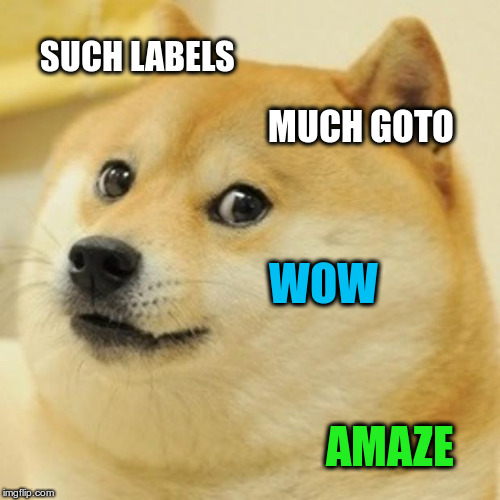
Summary
-------
- imagine control structures as a way to draw a control flow graph (CFG).
- basic block: group of statements always executed together.
- loops always cause cycles in CFGs.
- if you want a cycle in the CFG, chances are you want a loop in your code.
- `continue` goes back to the cycle edge.
- includes the step expression in `for` loops!
- `break` exits the loop to first basic block after the condition.
- in `switch` it exits the switch to the first basic block afterwards.
- `switch` can be seen as a way to simplify a series of `if`s
- but really under the hood it's full of `goto`.
- try very very very hard not to use `goto` directly.
- certainly you won't need it in this course.
Expressions (advanced)
======================
Operators, precedence and associativity
---------------------------------------
| Precedence | Operator | Example | Description | Associativity |
|------------|----------|---------|-------------|---------------|
| **1** | `++ --` | `a++ a--` | *Postfix* increment / decrement | Left-to-right |
| | `()` | `a()` | Function call | |
| | `[]` | `a[]` | Array subscripting | |
| | `.` | `a.b` | Member access | |
| | `->` | `a->b` | Member access via reference | |
| | `(type){list}` | `(t){a,b}` | Compound literal | |
| **2** | `++ --` | `++a --a` | *Prefix* increment / decrement | Right-to-left
| | `+ -` | `+a -a` | Unary plus and minus | |
| | `! ~` | `!a ~a` | Logical NOT and bitwise NOT | |
| | `(type)` | `(t) a` | Type cast | |
| | `*` | `*a` | Indirection (dereference) | |
| | `&` | `&a` | Address-of | |
| | `sizeof` | `sizeof a` | Size-of | |
| | `_Alignof`| `_Alignof a` | Alignment requirement | |
| **3** | `* / %` | `a * b`, `a / b`, `a % b` | Multiplication, division and remainder | Left-to-right |
| **4** | `+ - ` | `a + b`, `a - b` | Addition and substraction | Left-to-right |
| **5** | `<< >>` | `a << b`, `a >> b` | Bitwise left and right shift | Left-to-right |
| **6** | `< <=` | `a < b`, `a <= b` | Less (or equal) to | Left-to-right |
| | `> >=` | `a > b`, `a >= b` | Greater (or equal) to | Left-to-right |
| **7** | `== !=` | `a == b`, `a != b` | Equal to / not equal to | Left-to-right |
| **8** | `&` | `a & b` | Bitwise AND | Left-to-right |
| **9** | `^` | `a ^ b` | Bitwise XOR | Left-to-right |
| **10** | `|` | `a | b` | Bitwise OR | Left-to-right |
| **11** | `&&` | `a && b` | Logical AND (with short-circuit evaluation) | Left-to-right |
| **12** | `||` | `a || b` | Logical OR (with short-circuit evaluation) | Left-to-right |
| **13** | `?:` | `a ? b : c` | Ternary conditional expression | Right-to-left |
| **14** | `=` | `a = b` | Simple assignment | Right-to-left |
| | `+=` `-=` `*=` `/=` `%=` `<<=` `>>=` `&=` `^=` `|=` | `a += b`, `a -= b`, `a *= b`, etc. | Operation followed by assignment | Right-to-left |
| **15** | `,` | `a, b` | Comma (sequencing) operator | Left-to-right |
Note regarding groups 1 and 2:
- `a->b++` is equivalent to `(a->b)++` (left-to-right).
- `*a++` is equivalent to `*(a++)` (first postfix `++`, then indirection)
- `++a++` is equivalent to `++(a++)` (first postfix, then prefix. Also happens to be invalid.).
Note regarding groups 7 and 14: "`a = b == c`" is equivalent to "`a = (b == c)`".
Note regarding groups 14 and 15: "`a = b, c`" is equivalent to "`(a = b), c`".
Side effects and sequence points
--------------------------------
A **side effect** is when the evaluation of an expression *during
execution* "cannot be taken back without someone noticing".
Example side effects:
- printing something.
- reading something from standard input.
- calling a function that *may* performs side effects.
- (usually) modifying the value of an object.
- modifying a non-local object via a reference.
Example non side effects:
- defining a new variable.
- computing the value of `a+2`. when `a` is a simple variable.
A **sequence point** is a point in the code of the program where,
during execution, all the side effects of the expressions that precede
are guaranteed to have completed, before the expressions that follow
start being evaluated.
Example sequence points:
- the semicolon between statements (`;`).
- the comma operator (`,`).
- the `&&` and `||` operators (also, see below).
- the end of a function call expression (after the closing parenthesis in `foo(a,b,c)`).
Example places **where there is no sequence point**:
- arithmetic operators, e.g. `a + b`
- the assignment oeprator, e.g. `a = b`
- the argument list of a function call, e.g. between `a` and `b` in `foo(a, b)`
What does it mean that "there is no sequence point"? See the
definition above: this means *the order of evaluation is not
guaranteed*.
Example program:
~~~c
int main() {
int x = 42;
printf("%d\n", ++x, ++x);
return 0;
}
~~~
What does this program print?
**poll: progcn**
[poll link](https://iqpolls.com/vote/progcn) -
[poll results](http://iqpolls.com/p/6fe79421c39c5e14c2cbcaef/91fb00526ee894866d4acd3f)
Short-circuit evaluation
------------------------
Most of the operators with multiple operands will evaluate all their
operands before they compute a result.
There are three exceptions: `&&`, `||` and `?:`.
These operators implement "short-circuit evaluation": they **first**
evaluate their first operand, **then** they test the value of the
operand, and **then** they may (or not) evaluate the next operand.
We say there is "hidden control flow" inside them.
In other words:
- "`a && b`" is equivalent to "`r = a; if (r) r = b;`"
- "`a || b`" is equivalent to "`r = a; if (!r) r = b;`"
- "`a ? b : c"` is equivalent to `if (a) r = b; else r = c;`"
Some exercises:
- what does `printf("a") || printf("b")` print?
- what does `printf("") && printf("b")` print?
- what does `printf("a") ? printf("b") : printf("c")` print?
**poll: progco**
[poll link](https://iqpolls.com/vote/progco) -
[poll results](http://iqpolls.com/p/12bfc10aaa58b205ecba7f69/847d0e052debe3ac40a603c6)
Note: `printf()` returns the number of characters printed.
Lvalues and rvalues
-------------------
Expressions come in two sorts: **lvalues** ("left values") and
**rvalues** ("right values").
The names comes from the assignment operator (`=`):
- only lvalues can appear on the left of an assignment;
- either lvalues of rvalues can appear on the right of an assignment.
**The intuition is (approximately) that "lvalues can be modified, but rvalues cannot."**
In particular the compiler will always produce an error message if the
left side of an assignment is not a lvalue.
The operators that *require* an lvalue:
- the assignment operators: `=`, `+=`, `-=`, `*=`, etc.
- the increment/decrement operators: `++`, `--`
How do you get lvalues or rvalues?
- lvalues:
- the name of a variable: `a` is a lvalue if "`a`" designates a variable.
- the indirection (dereference) operator: `*a` is a lvalue.
- the array subscripting operator: `a[b]` is a lvalue (really because `a[b]` is `*(a+b)`).
- the member access operator: `a.b` and `a->b` are lvalues.
- a lvalue between parentheses: `(a)` is a lvalue if `a` is one.
- the assignment operators: `a = b`, `a += b` etc are lvalues (and incidentally the same as `a`).
- **nothing else.**
- rvalues: **everything else.**
Examples:
- "`++a = 3`" — error: "`++a`" is not a lvalue.
- "`*++a = 3`" — OK: "`*(++a)`" is a lvalue. (assuming `a` is a reference)
- "`foo() = 3`" — error: "`foo()`" is not a lvalue.
- "`foo()[10] = 3`" — OK: "`foo()[10]`" is a lvalue. (assuming `foo()` returns an array or reference to the first element of an array)
- "`int a, b, c; (a == 1 ? b : c) = 42;`" — error: "`?:`" does not produce lvalues.
Why does this matter? So that you can better understand compiler error messages.
Note about the array rules
--------------------------
Remember the 4 array rules from earlier?
1. an expression with "array type" evaluates to a reference to its first element.
2. a reference is a valid argument for a function that wants an array.
3. `a[b]` equivalent to `*(a+b)`.
4. if `a` is a reference to an array element, `a+N` is a reference to the Nth element further.
Look at rule 1 more closely. Now look at the following code:
~~~c
int a[10];
int b[10];
a = b;
~~~
This code is invalid, but why?
- `b` evalutates to a reference to its first element.
- `a` evaluates to a reference to its first element.
- the assignment has two things of the same type on the left and the
right (two references), so it should work. Why doesn't it?
- also the error message says "cannot evaluate to expression with array type". This
suggests that the array rule 1 is not applied (or may be wrong). What's up?
That's because the full text of rule 1 is:
1. an expression with "array type" evaluates to a reference to its
first element *when it is used as a rvalue*.
Tada!
Now the example `a = b` above has an array on the left (`a` does not
degenerate) and a reference on the right (`b` does degenerate) so the
assignment is invalid.
(Also, a separate rule in C says that the assignment operators cannot
be used on arrays.)
Summary
-------
- there are *15 precedence levels* in C.
- mostly intuitive, except perhaps the relative precedence of "`=`", "`==`" and "`<`".
- learn them!
- expressions may have *side effects* (things that happen which cannot be taken back).
- the order of side effects is determined by expression evaluation order.
- *sequence point* guarantee when side effects complete, e.g. the semicolon "`;`".
- **there are no sequence points in the argument list of a function call**.
- big difference between *lvalues* and *rvalues* in C
- only lvalues can be assigned to by `=` but also `++` and `--`.
- first array rule says that array names degenerate to a reference to the first element, but only when they are used as rvalues.
Objects and designators
=======================
This chapter is based on
[ISO 9899:2011](https://en.wikipedia.org/wiki/C11_%28C_standard_revision%29)
section 6.2, and “Semantics of C objects”, Appendix F of
[“On the realizability of hardware microthreading”](http://hdl.handle.net/11245/1.377015)
by yours truly.
Objects in C
------------
All the *things* your program manipulates during its execution and
that have a *value* and/or *address* are called **objects**.
A "variable" is an object.
A constant is an object.
A function is an object.
A type is *not* an object.
An expression is an object.
A control structure is *not* an object.
Properties of objects:
- its *address*, if it has one (not all objects have an address!)
- its *addressability* — whether it has an address or not (e.g. the constant "`42`" in code is an object at run-time with no address)
- its *mutability* — whether you can change its value or not
- its *size* — number of `char`'s in its representation
Storages and lifetimes
----------------------
Definitions:
- **storage**: *where* an object exists in memory.
- **lifetime**: *when* does an object exist (more precisely, *from when* and *until when* — i.e., the two boundaries of a segment of time).
Fundamental semantics of C:
1) **The storage of an object determines its lifetime.**
2) **The properties of an object are fixed during its lifetime: its mutability, its addressability, its address (if it has one), its size.**
There are just four storages in C:
| Storage name | How you make it | Where the object lives | When the object appears | When the object dies | Initialization |
|--------------|-----------------|------------------------|-------------------------|----------------------|----------------|
| **auto** | Local definition in function | On the stack or registers (usually) | When the declaration is reached during execution | When execution reaches the end of the block | None / initializer |
| **alloc** | `*alloc()`, `sbrk()`, `mmap()`, `tss_create()` | On the heap | When the allocation function runs | When you call `free()` or equivalent | None / by allocator |
| **static** | Global definition,
or `static` definition *within* function | Data segment | When the program starts | When the program terminates | Once, before startup |
| **thread** | With `_Thread_local` | In the thread-local space (TLS) | When the thread starts | When the thread terminates | None / initializer |
**Note: you can forget about thread storage for now.**
You probably won't need it before your third year of study, or ever.
Exercise: how many objects of each storage type in the following program?
~~~c
int a;
int b(int c) {
int d = a;
return c+d;
}
~~~
**poll: progcl**
[poll link](https://iqpolls.com/vote/progcl) -
[poll results](http://iqpolls.com/p/e2f7a1cfd3ed3c3a39341cde/bdb5c25d35a78c45055d6f04)
What's going on?
Don't forget: functions are objects too, expressions are objects too!
What about the following:
~~~c
int a;
extern int b;
int c() {
static int d = a+b;
return d;
}
~~~
**poll: progcl**
[poll link](https://iqpolls.com/vote/progcl) -
[poll results](http://iqpolls.com/p/e2f7a1cfd3ed3c3a39341cde/bdb5c25d35a78c45055d6f04)
What's going on?
Remember: `extern` makes a *declaration*, not a *definition*.
Objects vs. designators
-----------------------
Definition:
- an *object* is a *thing* (see above)
- a **designator** is the *name* for a thing.
There are two ways to "make" objects and designators in C:
- **Declaration syntax** (e.g. "`int x;`")
- can be a **definition**: new designator *and* new object
- can be a **declaration**: *only* new designator
- **Expressions** (e.g. "`3+2`", "`foo()`")
- these always have automatic storage.
Fundamental semantics of C:
1) **There may be one or more designators for an object, or none at all.**
2) **Types are properties of designators, not of objects.**
3) **Objects are just arrays of `char`.** You can use designators to access this array.
### Multiple designators
After:
~~~c
int x;
int *p = &x;
int* foo() { return &x; }
~~~
Then "`x`", "`*p`" and "`*foo()`" are all three designators for the
same object (the object that was defined by "`int x;`").
### Designators and lifetimes
What about the following program:
~~~
int main() {
int *p;
{
int x = 42;
p = &x;
}
printf("%d\n", *p);
return 0;
}
~~~
What's going on?
- the lifetime of the object designated by `x` only extends to the end of its block.
- `*p` is another designator to it.
- the call to `printf` tries to use the 2nd designator beyond the lifetime of the object.
This is incorrect, but the compiler (often) won't notice.
Remember the example from previously:
~~~c
int* square(int x) {
int result = x * x;
return &result;
}
int main() {
int* x = square(2);
printf("hello %d\n", *x);
return 0;
}
~~~
What's going on, with your new understanding?
- `&result` makes a 2nd designator for the object designated by `result`.
- the lifetime of the object designated by `result` ends when `square` returns.
- `*x` becomes a 3rd designator for the object designated by `result`.
- `printf` tries to use the 3rd designator beyond the lifetime of the object.
Remember the rule from above?
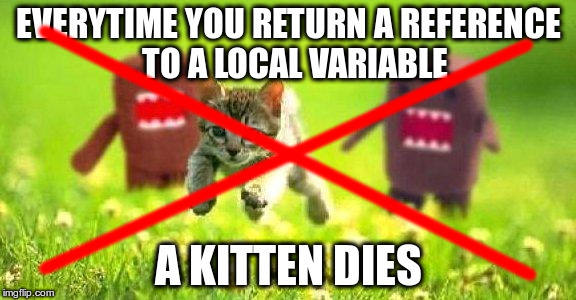

### No designators
After:
~~~c
int * foo() {
int *p = malloc(sizeof(int)); // object 1 appears here
p = malloc(sizeof(int)); // object 2 appears here
return p;
}
~~~
The expression "`*foo()`" is a designator for the 2nd object allocated
by `malloc()`. The first object *still exists* but has *no
designator*.
**Note: once the last designator to an object is lost, there is no way
to get it back. However, the object may still continue to exist.**
(And take up memory!)
Exercise: how many objects and how many designators does the following program make?
~~~c
int *foo() {
int *p;
for (int i = 0; i < 10; i++) {
p = malloc(sizeof(int));
}
return p;
}
~~~
### Designators of different types for the same object
After:
~~~c
int x;
char *p = (char*) &x;
void* foo() { return &x; }
~~~
Then "`x`", "`*p`" and "`*foo()`" are all three designators for the
same object (the object that was defined by "`int x;`").
However the designators have different types! That's OK.
For example, the following program is very much valid:
~~~c
int main() {
int x = 123;
char *p = (char*) &x; // makes a 2nd designator
int *y = (int*) p; // makes a 3rd designator
printf("%d\n", *y); // uses the 3rd designator to access the object
// also prints "123"
return 0;
}
~~~
Object representations
----------------------
"Under" every object there is an array of `char`, with as many `char`
items as the `sizeof` of the object.
This is call the *representation* of an object.
You can usually access this array by creating a new designator with
type "reference to `char`" referring to the same object.
For example, this program is always valid:
~~~c
void decompose(int x) {
char *p = &x; // creates a designator to x with type reference to char
for (int i = 0; i < sizeof(x); i++)
printf("char number %d: %d\n", i, p[i]);
}
int main() {
decompose(123456789);
decompose(-123456789);
return 0;
}
~~~
Try it out! This program *can* (but may not necessarily) print the following:
~~~
char number 0: 21
char number 1: -51
char number 2: 91
char number 3: 7
char number 0: -21
char number 1: 50
char number 2: -92
char number 3: -8
~~~
Of course: **don't access the `char` elements of the array representation outside of the range 0 ... `sizeof-1`.** Otherwise, a kitten will die.
### Assignments are just object copies
Every time you use the syntax `x = y` (assignment) in C, the language
will *copy the chars* of the representation of `y` and use them to
overwrite the chars of the representation of `x`.
- If the type on the left and right do not match, either:
- a *conversion* is possible, and the value on the right is converted to the type on the left before the copy;
- no conversion is possible, then the compiler stops with an error message.
- The number of chars copied is *determined by the type of the designator on the left side*.
For example:
~~~c
int x;
int y = x; // copy: representation of x overwrites representation of y.
// sizeof(int) chars copied.
char z = x; // conversion of x to char, then copy to z.
// 1 char copied.
struct person p = x; // error: no conversion exists (from int to struct).
int a[10];
a = x; // error: no conversion exists (from int to int[]).
int *r = &x; // copy: representation of &x overwrites representation of r.
// sizeof(int*) chars copied.
int *p;
p = r; // copy: representation of r overwrites representation of p.
// sizeof(int*) chars copied.
~~~
Linkage of objects, `extern`
----------------------------
*Linkage* answers the question "When does this and that designator (in
two different places in the same source file, or in two different
source files) refer to the same object?"
There are just three sorts of linkages in C:
1) **External linkage** is when the same designator declaration in
different files refer to the *same object* (one object for the entire
program).
2) **Internal linkage** is when the same designator declaration in
different files refer to *different objects*, one per translation unit
(= source file), but there can be multiple declarations in the same
translation unit that refer to that local object.
3) **No linkage** is when each declaration refers to different
objects.
Why does this matter?
- if you need to share a static* object between multiple source file:
you need external linkage.
- if you need to share a static* object between multiple functions of the
same source file, but make it invisible to other source files: you need internal linkage.
(The word "static" here refers to objects with static storage, see the
section on storages earlier in this chapter).
### How to make an object with external linkage
An object with external linkage must have a *common name* throughout
all the translation units of your program. (Conversely, it is not
possible to give the same object different names in different
translation units.)
Say you want to make an object with name `x` that has external
linkage. You do this as follows:
1. exactly 1 translation unit in your program must contain a
definition for `x` in global scope without any linkage specifier
(neither `extern` nor `static).
2. In every scope in your program where the common `x` is used:
- you use a *declaration* for `x` using the linkage specifier "`extern`", e.g. `extern int i;`
- there must not be any global scope declaration/definition of another object
also named `x` but with another linkage.
Say for example you want to create a variable `counter` with external linkage, used in
two source files `count.c` and `main.c`. The definition is in `count.c`. You do this as follows:
- technically correct, works but somewhat *brittle*:
1. write the following in `count.c`: `int counter;`
2. write the following in `main.c`: `extern int counter;`
(Why is this brittle? **If you ever change the type of `counter` in
`count.c` but forget to do so in `main.c`, the compiler won't notice
and kittens may die.**)
- preferred:
1. write the following in `count.c`: `int counter;`
2. write the following in `counter.h`: `extern int counter;`
3. write the following at the beginning of both `count.c` and `main.c`: `#include "counter.h"`

### How to make an object with internal linkage
An object with internal linkage has the same name within the
translation unit (= source file) where it used.
Two objects with internal linkage from different translation units may
reuse the same name.
Say you want to make an object with name `x` that has internal
linkage. You do this as follows:
1. the *first* declaration of `x` in the translation unit must occur
in the global scope with the linkage specifier "`static`". This is also a definition.
2. There is no step 2: the declaration at step 1 is available everywhere*.
However, *if* your source file also contains more than one
declaration for `x` that follow the first, but then the second or
later all use "`extern`", then all these declarations refer to that
same object with internal linkage, and the program is still
correct. (Despite your use of "`extern`". Yes, this is weird.)
For example:
~~~c
static int x;
int foo() { return x; } // refers to the common `x`
extern int x; // this is useless here, but happens to be correct.
// refers to the same `x` as the declaration above.
void bar() { x = x + 2; } // refers to the common `x`
~~~
Note: the step-2-that-doesnt-exist above mentions "the declaration is
available everywhere". This is not *exactly* true, consider the
following source file:
~~~c
static int x; // definition of object `x` with internal linkage.
int foo() { return x; } // this is correct and uses the common object.
int bar(int x) { return x; } // the parameter `x` hides the global scope object `x`.
int baz(int x) {
extern int x; // this new declaration refers to `x` in global scope!
// i.e. the object with internal linkage.
// this new declaration also shadows (hides) the parameter declaration.
return x;
}
~~~
### The double meaning of `extern`
- When you use `extern` in the *first* declaration for a name in a translation unit, two things happen:
- this is a promise that there is a definition with external linkage elsewhere — either in the same source file or another.
- all the following declarations/definitions for the same name in global scope are constrained
to also have external linkage. **If you try to later redefine the object with internal linkage, an error will occur.**
- When you use `extern` *after the first declaration* and *the first declaration is also a definition*, two things happen:
- the first definition decides the linkage.
- the object may have any linkage, and the `extern` keyword will not check anything.
In other words:
- `extern` declaration, then `static` declaration/definition: **compiler error**.
- `static` declaration/definition, then `extern` declaration: no error, that's correct and the `extern` declaration is ignored.
### The double meaning of `static`
The word "`static`" in C is reused for two different sorts of declaration. Do not confuse them!
1. `static` *inside* a function body defines an object with static storage and *no linkage*.
2. `static` *outside* a function body (in global scope) defines an object with static storage and *internal linkage*.
Example:
~~~c
int foo() {
static int x = 0; // no linkage, `x` is "local" to `foo`.
return ++x;
}
int bar() {
static int x = 0; // no linkage, `x` is "local" to `bar`.
return ++x;
}
int main() {
return printf("%d %d\n", foo(), bar());
}
~~~
This always prints "1 1": the computations in `foo()` and `bar()` always operate on different objects.
Compare with:
~~~c
static int x = 0; // internal linkage, `x` is "shared"
int foo() {
return ++x;
}
int bar() {
return ++x;
}
int main() {
return printf("%d %d\n", foo(), bar());
}
~~~
This may print "1 2" or "2 1". The computations in `foo()` and `bar()`
operate on the same object named `x`. (The order of the two values in
the `printf` output is unspecified because there is no sequence point
in the argument list, so the compiler is free to chose in which order
`foo` and `bar` are called. See the section above on sequence points
and side effects.)
Two kinds of designators
------------------------
We distinguish further between:
- **Primary designators**, *at most one per object* (perhaps zero)
- only for non-allocated objects.
- derived from the object's definition.
- **decide the size** of the object.
- **honest about mutability** - either `const` or not, and the information is accurate.
- if there is no primary designator, then the object is always mutable.
- **Secondary designators**: everything else.
- can lie about mutability.
For example:
~~~c
int x = 123; // makes a primary designator "x" and an object.
int *p = &x; // "&x" is secondary designator, and so is "*p"
// "p" (without "*") is primary designator for the reference itself.
char *r; // "r" is a primary designator for a reference.
r = malloc(10); // "malloc(10)" is secondary designator. "*r" becomes secondary designator.
// There is no primary designator for the allocated object.
const int y = 3; // makes a primary designator "y" and an object.
// the object is really immutable.
y = 42; // compiler says no: y is immutable.
int *q = (int*) &y // force make a secondary designator "*q" to "y"
// it lies about mutability.
*q = 123; // hmmm... (we'll get back to it.)
~~~
### Mutability
*Mutability* is a property of *objects*.
However the *type* of each designator also *advises* whether the
compiler should check if writing to the object via the designator is
valid. However, getting this information right is the responsibility
of the programmer, and it's possible to get this wrong via a secondary
designator!
For example, what does this program print?
~~~c
const int x = 123; // this defines an immutable object.
int main() {
int *y = (int*) &x;
*y = 456;
int z = *y;
printf("%d\n", z);
return 0;
}
~~~
**poll: progcm**
[poll link](https://iqpolls.com/vote/progcm) -
[poll results](http://iqpolls.com/p/5db95cd601b7be3fcfecb2c3/2fe27e0e5b91d96478a6d028)
In general:
| Primary designator says ... | Object is ... |
|-----------------------------|---------------|
| nothing (no "`const`) | mutable |
| `const` | immutable |
| Object is ... | Secondary designator is ... | Program tries to write via designator |
|---------------|-----------------------------|---------------------------------------|
| mutable | non-`const` | write is allowed, everything good |
| mutable | `const` | write is disallowed (compile error), everything good |
| immutable | `const` | write is disallowed (compile error), everything good |
| immutable | non-`const` | .... kittens die. |
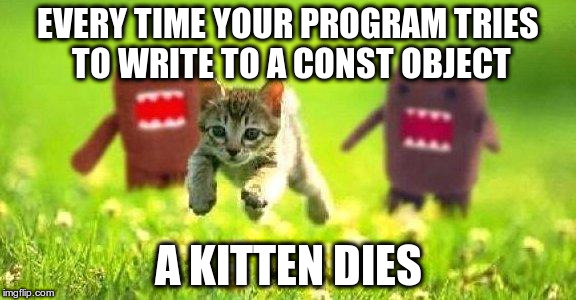
### Visibility
*Visibility* is a property of *primary designators*.
Visibility answers the question: "Where in the source code can a designator be used?"
**Everything is decided by scopes.**
"Scope" is the technical word for what you commonly call "block structure":
- there is a global scope.
- each group of braces (`{` ... `}`) defines an additional scope.
- scopes can be nested.
- a definition of a name within a scope can *shadow* (hide) another declaration for the name in an outer scope, *for the duration of the inner scope.*
- it's not possible to define the same name two times in the same scope.
- differences with C++:
- the parameter list is in the same scope as the function body (they are different scopes in C++).
- the first position in `for (a; b; c)` does not start its own scope (it does in C++).
Hopefully you know all this already if you ever used a programming
language with
[lexical scoping](https://en.wikipedia.org/wiki/Scope_%28computer_science%29#Lexical_scoping). (That
is, the majority of languages in use today. But not all of them, for
example the shell script language does not use lexical scoping.)
For example, the following code is valid:
~~~c
int x = 1; // global scope.
int foo() {
int x = 2; // function scope.
while(1) {
int x = 3; // scope of body of "while".
// here `x` is 3.
if (1) {
int x = 4; // scope of body of "if".
x++; // This refers to the innermost closest declaration.
// here `x` is 5.
}
// here is `x` 3 again.
}
// here is `x` 2 again.
...
}
// here is `x` 1 again.
~~~
The following code is incorrect:
~~~c
int foo(int x) { // function scope
int x; // function scope again - double definition = invalid.
...
}
~~~
So is the following:
~~~c
int foo() {
int i; // function scope
for (int i = 0; i < 10; i++) // function scope - double definition
printf("%d\n", i);
...
}
~~~
Summary so far
--------------
- *objects* are all the things (but not types and control structures / statements).
- objects have properties: *address*, *addressability*, *mutability*, *size*.
- *storage*: where an object lives.
- just 4 storages: *auto*, *static*, *alloc* (and *thread*, but that's less important).
- *lifetime*: when an object lives.
- storage decides lifetime.
- properties never change throughout the lifetime.
- *designators* are names for objects.
- can have more than one or none at all.
- *types* are properties of designators, not objects.
- all objects are just arrays of `char`.
- the values in that array are called the *representation* of the object.
- you can use a custom designator to access this array.
- number of elements determined by `sizeof`.
- *linkage* defines how to "share" an object between different functions or different files.
- the words "`static`" and "`extern`" control linkage.
- two kinds of designators: *primary* and *secondary*.
- primary designator: at most 1; secondary: the rest.
- don't write to immutable objects! (via mutable secondary designators)
- primary designator honest about mutability, secondary can lie.
- *visibility* is property of primary designators, controlled by block structure.
Pointers, references and designators
====================================
So far we have used three different words for related things:
- "references": in this course, also common in other programming languages.
- "pointers": not so far in this course, but very common in C books & tutorials.
- "designators": in this course, in every technical documentation about C compilers.
Why did we avoid the word "pointer" so far?
1. for all the explanations so far, both the words "reference" and
"pointer" would have been accurate -- their meaning happens to
overlap in the various previous contexts. So which one to use was a
matter of stylistic choice, and we went for "reference" because
that's what every other programming language also does to explain
the same things.
(For example: everyone talks/writes about "passing an argument to a
function by reference", not "passing an argument to a function by
pointer").
2. for the next sections, you will see there *is* a subtle difference
between the two words "reference" and "pointers", and the word
"pointer" is actually more complex to understand. From an
educational standpoint, is is useful to use different words when
talking about the same thing at different levels of complexity.
(For example, in physics people learn to work with "the newtonian
model" until they start to study the "standard model", even though
everything that's true when they started learning could also have
been taught using the standard model.)
What's the relationship between the three words?
- "pointer" / "reference" are related; "pointer" is the more advanced
concept beyond "reference". Everything that's conceptually true
about references is also true about pointers (but not the other way
around).
The two words can be used in *many different programming languages*,
not just C. They can also be used in many different conversations:
about algorithms, data structures, performance optimization, etc.
- "designator" is another abstraction used to talk about objects *in C
specifically*, and is only used for technical conversations
specifically about mutability, visibility, linkage and
representations for objects in C, as described in the previous
chapter.
Designators also happen to be more general than references.
Every reference in C happens to be a designator, but not all designators are references.
The following sections clarify this relationship.
References: a logical (abstract) construct
------------------------------------------
A *reference*, in C like in other languages that have them (Java, Python...) is an object that *refers* to another object.
When we say "object `b` refers to object `a`" we mean the following abstract relationship:
- object `a` exists.
- object `b` exists. Also, it is a different object.
- there exists an *operator* which, when applied to `b`, designates `a`. This operator is called the "indirection" or "dereference".
- we called it `deref()` early on in this course.
- it is written with a unary "`*`" in C, like this: "`*b`"
We can also *draw* this relationship:
****************************
* *
* b a *
* .-----. .-----. *
* | ---+--->| | *
* '-----' '-----' *
* *
****************************
Tip: when you draw these diagrams:
- place the name of the object you're talking about on the *outside* of the box.
- if you also need to talk about it, place the *value* of the object inside the box.
This way, you can talk and think separately about the name of the object and its value without getting confused between them.
Syntax-wise, suppose you have used the following declaration to define an object: `int a = 123;`
- the text "`a`" designates the object.
- the text "`&a`" makes (and designates) a new reference to the object.
- the text "`int* b`" declares+defines a variable that can contain references.
- the text "`b = &a`" (after the declaration of `b`) stores the reference expressed by "`&a`" in `b`.
- the text "`b`" (after the assignment `b = &a`) designates a reference.
- the text "`*b`" dereferences the reference in `b`, and therefore designates the object also designated by "`a`".
- the text "`*a`" is an error (`a` does not designate a reference.)
- the text "`*&a`" (or "`*(&a)`") dereferences the reference `&a`, and thus designates the same object as "`a`".
**Note: this definition and relationship is abstract, and belong to the world of mathematical ideas.**
Conveniently, this is also the abstraction level at which you define *data structures* and *algorithms* in this course.
You could probably use only the word "reference" throughout and still get a good grade.
**Warning - do not confuse the verbs:**
- *"to reference"*: this is a verb that you can use only after a C object. For example "this object here references that object there."
- *"to designate"*: this is a verb that you can use only after a designator. For example "this name here designates that object there."
Hint: re-read the previous chapters with this distinction in mind. Check whether the two verbs were used properly.
Pointers: mechanism and implementation for references
-----------------------------------------------------
Hint: if you are not yet confortable with the distinction between concept
and mechanism/implementation, this is the good time to give it more attention. Some examples:
- "vehicle" is a concept. The Ford T is an implementation, the design
of its axle, wheels, chassis, chairs, steering wheel, motor
etc. form the mechanism.
- "dog" is a concept. Fido, Pluto and Lassie are
implementations. Their biological makeup form the mechanism.
- "higher education" is a concept. The BSc Informatica at UvA is an implementation.
Lectures, labs and study form the mechanism.
Then on the same line:
- "references" are a concept. Pointers are an implementation of
references in C; the pointer rules (detailed below) form the
mechanism.
### Pointer types
You can manipulate references in C by using objects via a designator with *pointer type*.
(Reminder: types are properties of designators, not objects.)
That is when you define `b` to be a reference:
~~~c
int *b;
~~~
you are using the type "pointer to `int`" to declare `b`.
Other way to think about it: you use a pointer type when writing the
declaration/definition of a primary designator as a means to achieve a
declaration/definition of a reference object.
So after the declaration "`int *b`":
- the short name "`b`" is the primary designator for an object that happens to be a reference.
- the type of the designator "`b`" is "pointer to `int`".
- the expression "`*b`" designates the object referred to by `b`.
**Colloquially, we say "`b` is a pointer to `a`" to mean "the object designated by `b` is a reference to `a` and the designator 'b' has a pointer type".**
### Pointer values
Recall the definition:
~~~c
int a;
int *b = &a;
~~~
This defines an object named `b` that refers to another object named `a`.
The *own value* of `b` (i.e. not the value of `a`) is also a number: it happens to be the address of `a` in memory.
Because it is "just a number" you can also "read" it!
In general, if you want to *observe* the own value of a reference object (for example to print it or store it in a file), you need to either:
- first convert it explicitly to an integer type; or
- access its underlying representation as an array of `char`, as described in the previous chapter.
Example observation, by storing it in another variable with a suitable integer type:
~~~
int main() {
int a;
int *b = &a;
long v = (long) b; // we copy the own value of `b` into `v`.
printf("%ld\n", v); // so we can print it.
return 0;
}
~~~
This program is valid, and prints some implementation-dependent value.
What's going on?
- we are using `long` in the example for the conversion instead of `int` because:
- on many platforms, a pointer value is larger than the maximum `int` value, so it wouldn't fit in an `int` variable.
- on most platforms, `long` happens to be large enough*.
Note: `long` is not really technically correct either. There are
platforms where a pointer value does not fit in `long` either. The
proper type is `intptr_t` (defined in `stdint.h`) or anything larger,
for example `intmax_t`.
Another example observation, by accessing its underlying representation:
~~~
int main() {
int a;
int *b = &a; // here `b` is an object, that refers to `a`
char *x = (char*) &b; // access the representation of `b`
for (int i = 0; i < sizeof(b); i++)
printf("char %d of b: %d\n", x[i]); // print all the chars
return 0;
}
~~~
This program decomposes the reference in `b` to the individual `char` parts of its representation.
### Pointer rules
A designator `x` with pointer type has an integer value and can be used as operand to the following operators:
1. "`*x`"
designates the object at the location in memory stored in `x`.
2. "`x + N`" (where `N` is an expression of integer type)
evaluates to
the numeric value of `x`, added to the value of `N` times the size
of `*x`. In other words: `x + N == ((intptr_t)x) + N * sizeof(*x)`
The result has pointer type again.
3. "`x - N`" (where `N` is an expression of integer type)
evaluates to
the numeric value of `x`, substracted with the value of `N` times the size
of `*x`. In other words: `x - N == ((intptr_t)x) - N * sizeof(*x)`
The result has pointer type again.
4. "`N + x`" (where `N` is an expression of integer type)
equivalent to "`x + N`" (commutativity of `+`).
5. "`x - y`" (where `y` also has pointer type)
evaluates to the numeric value of `x` substracted with the numeric value of `y`.
6. `x` cannot be used as operand to any other arithmetic operator. In particular "`N - x`" is invalid; "`x - N`" and "`x - y`" were really a special case.
That's all!
### Relationship between the pointer rules and array rules
The rules above are the only rules about pointers!
Meanwhile, earlier on in a previous chapter we talked about the "array rules", and we phrased them as follows:
1. an expression with "array type" evaluates to a reference to its first element.
2. a reference is a valid argument for a function that wants an array.
3. `a[b]` equivalent to `*(a+b)`.
4. if `a` is a reference to an array element, `a+N` is a reference to the Nth element further.
Since pointers in C are the implementation of references, this is a correct phrasing too:
1. an expression with "array type" evaluates to a reference to its first element, *and its type is a pointer type to the array element type*.
2. a ~~reference~~ *expression with pointer type* is a valid argument for a function that wants ~~an array~~ *a value with array type*.
3. `a[b]` equivalent to `*(a+b)`. *(that remains true!)*
4. if `a` is a reference to an array element, `a+N` is a reference to the Nth element further. *(that remains true too!)*
Let's rephrase rule 4: "if `a` is a value with pointer type, that happens to be a reference to an array element, then `a+N` is another
value with pointer type, that happens to be a reference to the Nth element further."
Is this true?
Let's *prove* that it is true using only the pointer rules.
Consider the start situation, after you have declared the following:
~~~c
int x[4] = { 42, 69, 101, 51, -123 };
int *r = &x;
~~~
******************************************************************
* position x[0] x[1] x[2] x[3] x[4] *
* in memory: 4432 4436 4440 4444 4448 *
* +--------+--------+--------+--------+--------+ *
* array x: | 42 | 69 | 101 | 51 | -123 | *
* +--------+--------+--------+--------+--------+ *
* ^ *
* reference: r | *
* .-------. | *
* | 4432 --+-----' *
* '-------' *
* *
******************************************************************
Situation in this particular example:
- there is an array of 5 elements in memory.
- its 5 elements are at position 4432, 4436, 4440, 4444, 4448 in memory.
- each element takes 4 positions (bytes) in memory, because `sizeof(int) == 4`.
- the designator `r` has type "pointer to `int`".
- "`r`" designates an object, it is a reference to `x[0]`. (an abstract relationship!)
- "`r`" designates an object, its *own value* is 4432. This happens to be the address of `x[0]` in memory. (this is the concrete mechanism!)
Now, what happens when you write `r[2]`?
1. `r[2]` is equivalent to `*(r + 2)`
2. We see "`r + 2`". `r` is a designator with pointer type, so we must use the pointer rule (2). The pointer rule says
"`r + 2` evaluates to the numeric value of `r`, added to the value of `2` times the size of `*r`.
- `r` has type "pointer to `int`", so the size of `*r` is the size of `int`, i.e. 4 in this example.
- the numeric value of `r` is 4432.
- so the expression really computes 4432 + 2 * 4 = 4440.
- this final value in turn has pointer type.
3. The operator `*` is applied on the result (4440) but it has pointer type, so the pointer rule (1) applies:
The expression `*(r+2)` designates the object at the location in memory computed by `r+2`, so it designates the object
at location 4440, that's `x[2]`.
Tada!
Summary
-------
- *references* are an abstract concept that you can use to mentally
picture "links" to objects. You can have multiple references to the
same object, you can draw little boxes with arrows to visualize
them, etc.
- *pointers* are the mechanism in C to implement references.
- you make a pointer by defining an object with *pointer type*.
- reminder: the designator has pointer type, not the object itself!
- the object is actually just a variable that stores a number.
- the *value* of that object is a number, which may be the address in memory of an arbitrary object.
- the *pointer rules* allow you to perform basic operations on designators with pointer type.
- the phrase "pointer variable" is a colloquialism that means "variable declared with pointer type".
- the phrase "`a` points to `b`" is a colloquialism that means "`a`
designates an object which is a reference to `b`, and `a` was
declared with pointer type".
The person who uses this last phrase *may* also intend to mean that "the
value of the object designated by `a` is the address of `b` in
memory", but usually this is not the case, because people who talk
about pointers usually think about the abstract concept of reference
and do not care about memory addresses that much.
Types, declarations and declarators
===================================
Can you read C declarations?
This is a declaration for a variable named `c`, whose designator has type `int`:
~~~ c
int c;
~~~~
Nothing special? What about this:
~~~c
char *(*(**foo[][8])())[];
~~~
Basic and derived types
-----------------------
Remember the chapter on [types](#types) earlier in this document. It
made the distinction between "basic" types (`int`, `char` etc) and
"composite" types built using other types (struct, arrays, etc.)
For this chapter, we'll use a different classification:
- **Basic** types here encompass "basic" types from earlier, and also enums, structs and unions.
- **Derived** types encompass the rest: *array*, *function*, and *pointer* types.
These types are called "derived" because a declaration for a
designator of this type includes the syntax of some basic type.
The following sections explain how to *name* a type: how you as a
person can phrase the name of the type when you explain your
code. They should also guide you with the opposite process: how to go
from the name to the type.
Then there are three derivations possible from existing types:
- "`*`", called **"pointer to ..."**
This is denoted by the familiar `*` character. The type being pointed to must be phrase
- "`[]`", called **"array of ..."**
"Array of" can be undimensioned — `[]` — or dimensioned — `[10]` —
but the sizes don't really play significantly into reading a
declaration. We typically include the size in the description.
- "`()`", called **"function returning ..."**
This is usually denoted by a pair of parentheses together — `()` —
though it is also possible to find a prototype parameter list
inside. **Important**: the parentheses used to denote "function returning" are different
from those used for grouping: grouping parens surround the
variable name, while "function returning" parens are always on the
right of the name.
The description of a derived type *must* always include the type that is being derived.
To describe a declaration, you will always use the words "to", "of" or "returning".
For example, saying "the type of `foo` is pointer" is non-sensical.
### Operator precedence (reminder)
Remember from section
[Operators, precedence and associativity](#operators,precedenceandassociativity)
there are 15 precedence levels. The particular point you need to remember here:
**The postfix function application and array indexing with `()` and
`[]` have a higher precedence than the prefix indirection operator
`*`.**
That is, an expression of the form "`*p()`" is to be read "`*(p())`"
(not `(*p)()`!)
and "`*p[i]`" is "`*(p[i])`" (not `(*p)[]`!).
### A simple example
The examples in this section and the following section are borrowed
from this page: http://unixwiz.net/techtips/reading-cdecl.html
Consider: `long **foo[7];`
General rules:
- a declaration can only have one basic type, and it is always on the far left of the declaration syntax.
- we always start the description sentence with the identifier, and end it with the basic type on the left.
For this example, the sentence thus will have the following structure: "`foo` designates .... `long`".
Now, starting from the name `foo`, we use the rules of operator precedence to decompose the meaning.
1. `**foo[7]` is really `*(*(foo[7)))`
2. first is `foo[7]`: "`foo` designates an **array of 7** ..."
3. then `*`: "`foo` designates an array of 7 **pointer to** ..."
4. then `*` again: "`foo` designates an array of 7 pointer to **pointer to** ..."
5. nothing any more, so we end with the basic type on the left: "`foo` designates an array of 7 pointer to pointer to long."
### A more complex example
Consider the example from earlier:
~~~c
char *(*(**foo[][8])())[];
~~~
Applying the general principle, we know the description will be like this: "`foo` designates .... `char`".
Then we apply the priority rules starting from `foo`:
1. `foo[]`: "`foo` designates an **array of** ..."
2. `...[8]`: "`foo` designates an array of **array of 8*** ..."
3. `*...`: "`foo` designates an array of array of 8 **pointer to** ..."
4. `*...`: "`foo` designates an array of array of 8 pointer to **pointer to** ..."
5. `(...)()` (note the function parentheses on the right!): "foo designates an array of array of 8 pointer to pointer to **function returning** ..."
6. `*...`: "`foo` designates an array of array of 8 pointer to pointer to function returning **pointer to** ..."
7. `(...)[]`: "`foo` designates an array of array of 8 pointer to pointer to function returning pointer to **array of** ..."
8. `*...`: "`foo` designates an array of array of 8 pointer to pointer to function returning pointer to array of **pointer to** ..."
9. nothing any more, so we finish with the basic type on the left:
"`foo` designates an array of array of 8 pointer to pointer to
function returning pointer to array of pointer to char."
Tada! You may not *understand* what this means, but at least you can read it!
(Note: this example is artificial. Nobody in their sane mind should
use this type as-is in production code.)
**Tip:** the following web site automates this conversion: http://cdecl.org/
### Restrictions on derived types
The following rules always apply:
1. you cannot define or use a type that is an array of functions. (array of pointers to functions are OK though).
2. functions cannot return functions. (they can return pointers to functions though).
3. functions cannot return arrays. (they can return pointers though).
4. in array types, only the leftmost `[]` can omit the number of elements.
5. the pseudo-type "`void`" can only be used in derivation, and can
only be derived using "pointer to" and "function returning", *not*
"array of".
Examples:
~~~ c
int foo[](); // foo is array of function returning int: invalid (rule 1)
int (*foo[])(); // OK: foo is array of pointer to function returning int.
int foo()(); // foo is function returning function returning int: invalid (rule 2)
int (*foo())(); // OK: foo is function returning pointer to function returning int
int foo()[10]; // foo is function returning array of 10 int: invalid (rule 3)
int (*foo())[10]; // OK: foo is function returning pointer to array of 10 int
int foo[10][]; // foo is array of 10 array of int: invalid (rule 4)
int foo[][10]; // OK, but not strictly equivalent: foo is array of array of 10 int
int *foo[10]; // OK, also not equivalent: foo is array of 10 pointer to int
void foo; // invalid: void can only be used in derivations (rule 5).
void foo[10]; // foo is array of 10 void: invalid (rule 5)
void *foo; // OK: foo is pointer to void
void foo(); // OK: foo is function returning void
~~~
Declarations and declarators
----------------------------
What we have called a "declaration" so far was using a syntax
construct with the basic type on the left, and the thing on the right
with all the `*`, `[]` and `()` operators applied which can construct
a derived type.
That syntax is really called a **declarator**.
What is really called a *declaration* in C is formed by using a
declarator in combination with some [storage/linkage](#objectsinc)
specifiers:
declaration = declarator + storage + linkage, followed by a semicolon.
Of course, as seen previously the storage and linkage specifiers are
optional (C will pick some storage and linkage for you if you don't
choose any yourself). So all declarators followed by a semicolon
("`;`") also happen to be valid declarations.
### Declarator positions
There are just 7 places where you can use declarators in C:
- declarations/definitions in the global scope or in function scope;
- function definitions;
- function parameters;
- member definitions in `struct` and `union`;
- type alias definitions with `typedef`.
- as **abstract declarators**:
- as argument to the `sizeof` operator;
- in the cast operator.
Clarifications / notes:
- when you write this: "`int foo(int x) { return x + 3; }`", the part
of this syntax before the opening brace "`int foo(int x)`" is a
declarator, but is not a declaration! A declaration is a declarator
followed by a semicolon, but here the declarator is followed by an
opening brace. A function definition is really not a declaration.
- when you write "`int foo(int x)`", the part inside the parentheses
is the function parameter list. Each of the items in this
comma-separated list is itself a declarator. For example "`int x`"
here is a declarator too. However again it is not a declaration,
because it is not followed by a semicolon.
- also, member definitions inside a `struct` or `union`, although they
are declarators followed by semicolons, are not declaration, because
a declaration must appear in the global scope or in function scope. The
braces around the member definitions are not a scope.
### `typedef` is about defining type aliases
We have used `typedef` many times already but it wasn't clearly stated:
- the `typedef` syntax is really the keyword "`typedef`" followed by a declarator.
- therefore, it may not contain any storage or linkage specifier.
- a `typedef` declaration defines the name inside the declarator to be equal to the type of the declarator. (This is an equality at type level!)
For example:
~~~ c
typedef char *(*(**blabla[][8])())[];
blabla foo;
~~~
This defines the name `blabla` to be equal to the type "array of array
of 8 pointer to pointer to function returning pointer to array of
pointer to `char`".
The following declaration "`blabla foo;`" is then equivalent to the
`foo` declaration in the example section earlier.
### Abstract declarators
An *abstract declarator* is formed by a basic type followed by a
declarator *without a name*.
| Full declarator | Abstract declarator | Example cast syntax | Example `sizeof` syntax |
|-----------------|---------------------|---------------------|-------------------------|
| `int a` | `int` | `(int)x` | `sizeof int`
| `int *a` | `int *` | `(int*)x` | `sizeof (int*)`
| `int a[10]` | `int [10]` | `(int [10])x` (note: the syntax is valid, but this cast is not valid, see note A below) | `sizeof (int [10])` (ok!)
| `int a()` | `int ()` | `(int ())x` (see note A) | `sizeof (int ())` (see note B below)
| `int *a[10]` | `int *[10]` | `(int *[10])x` (see note A) | `sizeof (int *[10])` (ok!)
| `int (*a)[10]` | `int (*)[10]` | `(int (*)[10])x` (ok!) | `sizeof (int (*)[10])`
| `int (*a)()` | `int (*)()` | `(int (*)())x` | `sizeof (int (*)())`
| `int (*(*a)())()` | `int (*(*)())()` | `(int (*(*foo)())())x` | `sizeof (int (*(*)())())`
| `char *(*(**a[][8])())[]` | `char *(*(**[][8])())[]` | `(char *(*(**[][8])())[])x` | `sizeof (char *(*(**[][8])())[])`
Note A: it is not possible to cast an object to an array type. This
will be covered in the next chapter.
Note B: a function is an object, so it is possible to apply the
`sizeof` operator on it. However, most C compilers do not know the
size of functions at compile time, yet `sizeof` must produce a
compile-time constant, so they often pick the arbitrary value "1" as
result.
Summary
-------
- there are 3 type derivations: "array of ...", "function returning ..." and "pointer to ..."
- the construct to use a derived type is called a *declarator*.
- every declaration includes a declarator.
- to read a declarator, start with the name, then follow operator precedence, then end with the basic type on the left.
- remember the operator precedence: postfix binds tighter than prefix.
- derived types are restricted:
- no array of functions (but arrays of pointers to functions are ok).
- functions can't return arrays or functions directly (but can return pointers to them).
- only the leftmost array derivation can omit the number of elements.
- "`void`" can only be used in derivations.
- "`void`" can only be used with "function returning ..." and "pointer to ...", not "array of".
- casts and `sizeof` use *abstract declarators*, which are simply declarators without a name.
Type and value conversions
==========================
A *conversion* may occur when you use a designator with a certain type in a context where another type is expected.
For example:
~~~ c
int x = 123;
double y;
y = x; // int on the right, double on the left -> conversion
~~~
Conversion between numeric types
--------------------------------
| Start type | New type | Value fits in new type? | Result value | Safe? | Common? |
|------------|----------|-------------|--------|-----|-----|
| any non-struct / union | `_Bool` | | 0 if the original value compares equal to 0, 1 otherwise | 😸 | 😸
| `_Bool` | any non-struct / union | | 0 or 1 | 😸 | 😸
Some examples:
~~~ c
int zi = 0, oi = 1, ti = 42;
_Bool zb = zi; // ok: bi == 0
_Bool ob = oi; // ok: ob == 1
_Bool tb = ti; // ok: tb == 1
int zi2 = zb; // ok: zi2 == 0
int oi2 = ob; // ok: oi2 == 1
int ti2 = tb; // ok: ti2 == 1
int eb = (int)(bool)(int)42; // ok: eb == 1
~~~
Next batch of conversions:
| Start type | New type | Value fits in new type? | Result value | Safe? | Common? |
|------------|----------|-------------|--------|-----|-----|
| any integer / enum | any integer / enum | yes | same value | 😸 | 😸😸😸
| any integer / enum | unsigned integer | no | add original value to (max+1) of new type (causes wraparound) | 😸 | 😸😸😸
| any integer / enum | signed integer, or enum | no | either some arbitrary value or a run-time error (no dead kittens though) | 😐 | ☹ ☹
Some examples:
~~~ c
int ti = -420;
signed long tl = ti; // ok: tl == -420 (-420 fits in signed long)
unsigned long tul = ti; // ok: tul == ULONG_MAX + 1 - 420
signed char tc = ti; // unpredictable, or error
// (signed char only allows -128...127)
// (however: no kittens die here.)
~~~
Exercise, how to check whether the conversion is possible? You can choose between:
- `if ((char)ti > CHAR_MAX || (char)ti < CHAR_MIN) error()`
- `if (ti > (int)CHAR_MAX || ti < (int)CHAR_MIN) error()`
Only one of the two is correct; the other may not do what you want it to do.
Exercise, trick question, what happens here?
~~~ c
char a[8000000000L] = { 0 }; // fills array with 0
int main() {
for (int i = 0; i < sizeof(a); i++) {
a[i] = 42;
}
printf("%d\n", a[7000000000L]);
return 0;
}
~~~
Hint: what is the type of the result of the `sizeof` operator? Is it signed or unsigned?
Next batch of conversions:
| Start type | New type | Value fits in new type? | Result value | Safe? | Common? |
|------------|----------|-------------|--------|-----|-----|
| any float | any integer / enum | integral part fits | integral part (fractional part is discarded, number rounded towards zero) | 😸 | 😸😸😸
| any float | any integer / enum | integral part does not fit | **... kittens die ...** (undefined behavior) | 🙀🙀 | ☹ ☹ ☹
Some examples:
~~~ c
float pi = 3.14159265;
int ipi = pi; // ok: ipi == 3
float tf = 6.022140857e23;
int ti = tf; // poor kittens!!!!!
// (range of int extends to ~4e9 or ~9e18, not 6e23!)
~~~
Same exercise, how to check whether the conversion is possible? You can choose between:
- `if ((int)tf >= INT_MAX || (int)tf <= INT_MIN) error()`
- `if (tf >= (float)(INT_MAX+1) || tf <= (float)(INT_MIN-1)) error()`
- `if (tf >= (float)INT_MAX+1.0 || tf <= (float)INT_MIN-1.0) error()`
Two of these answers kill kitten!
Next batch of conversion:
| Start type | New type | Value fits in new type? | Result value | Safe? | Common? |
|------------|----------|-------------|--------|-----|-----|
| any integer / float / enum | any float | yes | same value | 😸 | 😸😸😸
| any integer / float / enum | any float | approximation fits | value of approximation | 😸 | 😸😸😸
| any integer / float / enum | any float | approximation does not fit | **... kittens die ...** (undefined behavior) | 🙀🙀 | ☹ ☹ ☹
Check out this link about how floating point values work: http://liv.science.uva.nl/dfp.html
Some examples:
~~~ c
int ti = -420;
float tf = ti; // ok: tf == -42 (it fits!)
int ti2 = 100000042;
float tf2 = ti2; // ok: tf2 == 100000040
// (approximated, but fits)
double smalld = 3.14;
float smallf = smalld; // ok: smallf == 3.14 (value fits)
double mediumd = 100000042; // (mediumd == 100000042,
// exact representation possible in double)
float mediumf = mediumd; // ok: mediumd == 100000040 (approximated, but fits)
double bigd = 1e200;
float bigf = bigd; // poor kittens!
~~~
Final batch of conversion:
| Start type | New type | Value fits in new type? | Result value | Safe? | Common? |
|------------|----------|-------------|--------|-----|-----|
| any complex | any complex | | result using separate conversion for the real and imaginary parts | 😸 | |
| any integer / float / enum | any complex | | result using conversion to the real type, with imaginary part set to 0 | 😸 | |
| any complex | any integer / float / enum | | result using conversion of real part, imaginary part discarded | 😸 | |
(No examples here: if you know that you need complex numbers, you're smart enough to understand what's going on here.)
You can give extra attention to the problematic cases in the tables above:
- if you convert an integer into a signed integer type and the value doesn't fit, the results are either unpredictable or a run-time error will occur.
- if you convert to/from `float` or `double` and the result does not fit the target type, **kittens will die!** (undefined behavior)
Conversion between pointer types
--------------------------------
| Start type | New type | Value fits in new type? | Result value | Safe? | Common? |
|------------|----------|-------------|--------|-----|-----|
| pointer to void | any pointer | | same value; null pointers (that compare equal to 0) are preserved | 😸 | 😸😸😸
| any pointer | pointer to void | | same value; null pointers perserved | 😸 | 😸😸😸
Some examples:
~~~ c
int a;
void *p = &a; // ok: p == &a
char *q = (char*)p; // ok: p == q and q == &a
void *r = r; // ok: r == q, r == p and r == &a
void *s = 0; // ok: s is null pointer, s == 0
char *t = (char*)s; // ok: t == 0
void *u = t; // ok: u == 0
~~~
Next batch of conversions:
| Start type | New type | Value fits in new type? | Result value | Safe? | Common? |
|------------|----------|-------------|--------|-----|-----|
| any pointer to non-function object | any pointer to non-function object | yes (see note below) | same value; null pointers preserved | 😸 | 😸😸😸
| any pointer to non-function object | any pointer to non-function object | no (see note below) | same value (!); null pointers preserved | 😐 | 😐
| any pointer to function | any pointer to function | | same value; null pointers preserved | 😐 | |
Note: conversion between different pointer types to object types has some restrictions that have to do with alignment, mutability, etc.
The rules are complex and not detailed here, but the rule of thumb is:
- you may get a compiler warning, however
- the conversion is possible, and
- you can store or copy the result value, or convert the result to another type, however
- if you try to use the resulting pointer in an expression with the indirection (dereference) operator, **kittens will die**.
Some examples:
~~~ c
int a;
int *p = &a;
short *q = (short*)p; // ok: q == p; here "*q" can be evaluated
long *r = (long*)p; // ok: r == p; however here "*r" cannot be evaluated,
// lest kittens will die.
int *s = (int*)q; // ok: s == q and s == p; *s refers to a.
int *t = (int*)r; // ok: t == r and t == p; *t refers to a.
int foo() {}
int (*p)() = &foo; // ok: p == &foo
float (*q)(double x, int y) =
(float (*)(double, int))p; // ok: q == p and q == &foo
// however "(*q)()" cannot be evaluated,
// lest kittens will die.
int (*r)() = (int (*)())q; // ok: r == q, r == p and r == &foo
~~~
Mixed pointer / integer conversions
-----------------------------------
The following conversions are fraught with peril, because you can't predict their result:
| Start type | New type | Value fits in new type? | Result value | Safe? | Common? |
|------------|----------|-------------|--------|-----|-----|
| any integer / enum | any pointer | yes (see note below) | if the value was 0, then the result is a null pointer; otherwise it is implementation-defined, arbitrary, but can be converted back to integer type | 😐 | |
| any integer / enum | any pointer | no (see note below) | implementation-defined, arbitrary, cannot be converted back | 😐 | |
| any pointer | any integer / enum | yes | implementation-defined (in practice, often equal to the original value if the pointer value was initialized with an integer to start with, or 0 for null pointers) | 😐 | |
| any pointer | any integer / enum | no | **... kittens die ...** (undefined behavior) | 🙀🙀 | |
**Try to avoid them!**
(They are mentioned here for completeness; you should only use them if
you are absolutely sure you know what you are doing. Who does?
Probably only compiler and operating system implementers.)
Pseudo-conversions
------------------
These take a value and produce a new value unrelated to the original
value. (You already know one of them!)
| Start type | New type | Result value |
|------------|----------|--------------|
| any array | any pointer | address of first element |
| any function | any pointer | address of function |
In other words:
~~~ c
int a[10];
int *p = (int*)a; // ok! (you know this already)
int foo();
int (*p)() = foo; // ok!
void *q = foo; // ok!
int *r = (int*)foo; // ok (but beware)
~~~
Invalid conversions
-------------------
The following conversions are guaranteed to cause compile errors,
which is a good thing (the compiler detects the error for you):
| Start type | New type |
|------------|----------|
| any | any struct / union not exactly equal to the start type
| struct / union | any type not exactly equal to the start type
| any pointer | any non-pointer, non-integer |
| any non-pointer, non-integer | any pointer |
| any pointer to function | any pointer to non-function object (not `void`)
| any pointer to non-function object (not `void`) | any pointer to function
Automatic and explicit conversions
----------------------------------
In many cases C will *automatically convert* between types:
- when the lvalue in an assignment has a different type than the rvalue;
- when the operands to an arithmetic operation have different types;
- when the argument provided to a function has a different type than the parameter expected by the function;
- etc.
Two points of note:
- you may disagree about the conversions to perform.
For example, by default, "`3.15 < 123`" will convert first `123` to
`float`, then compare floats; you may wish to convert both to `int`
before the comparison instead.
- in some cases the compiler will protect you by refusing to perform the conversion automatically.
For example, conversions between pointer and integer types are disallowed by default.
In the cases where you wish to perform a conversion the compiler
doesn't do on its own, you can use the **cast expression**, also
called **explicit conversion operator**.
You have seen this many times already! Its syntax is:
()
For example "`(int)x`", "`(struct person*)p`", or "`(int (*)())q`".
Summary
-------
- conversions between types and `_Bool` is easy and uninteresting.
- beware of converting values too big to a signed integer type.
- you may get an error or an unpredictable result.
- be wary of unsigned → signed conversions!
- signed → unsigned is safe though.
- **be especially wary that many things have type `size_t` which is both unsigned and often larger than `int`.**
- conversions from `float`/`double` to integers will remove the fractional part.
- but if the whole part is too large, kittens will die!
- conversions of numeric types to float will *approximate* the value in most cases.
- and if the value is too large/small, kittens will die!
- conversions between pointer types and to/from the type "pointer to void" is always possible
and lossless.
- other pointer/pointer conversions need to be treated with care.
- **don't dereference (indirect) via a pointer of incorrect type!**
otherwise kittens will die.
- mixed pointer/integer conversions are highly discouraged (but possible)
- if you don't like the default automatic conversion, or there is no automatic conversion where
you want one, you can force your own conversion with the *cast operator*.
- remember, this uses the abstract declarator syntax.
Killing the magic in multi-dimensional arrays
=============================================
True statement: **C knows nothing about multi-dimensional arrays.**
What's true:
- C has *declarators* and a [type derivation rule](#basicandderivedtypes) to make a new type
"array of" another type. This can be applied recursively.
- The representation (see section [object representations](#objectrepresentations) earlier) of an array
is the concatenation of the representations of its elements.
- C has an ["array rule"](#arraytypes) (really a ["pointer rule"](#pointerrules)) which says that if
`r` is a reference to an array element, `r+N` is a reference to the
element N positions further.
That's all!
Now look at this example:
~~~ c
int a[10][20];
int main() {
int i = 2, j = 3;
printf("%d\n", a[i][j]);
return 0;
}
~~~
What's going on?
1. `a` is declared as a designator with type "array of 10 array of 20 int."
(regular rules to read designators)
2. the declaration is also a definition for an object designated by `a`
(declaration in global scope is a definition)
3. in the expression "`a[i][j]`" the operator precedence tells us this is really "`(a[i])[j]`"
(regular precedence rule)
4. so "`a[i]`" is evaluated first. This accesses the `i`-th element of `a`, which
is the 2nd element from the start, which is an object with type "array of 20 int".
(regular indexing operator)
5. the result of the evaluation has array type but *it is not used as rvalue* (the array indexing
operator that follows is a lvalue operator), so it does *not* degrade immediately into a reference to the first element. It is still an array.
(reminder: see the [note about the array rules](#noteaboutthearrayrules) above in the chapter about pointer types.)
6. then `...[j]` is evaluated on this resulting array. This accesses the `j`-th element of the 20-sized array at position `i` in `a`.
(regular indexing operator)
7. the result of this is an `int`, which can be printed.
Tada!
Note: *incidentally*, the representation of the object designated by `a` in this example is the concatenation of ...
- 10 times the representation of...
- 20 times the representation of...
- an int.
So it is really 200 ints one after another in memory.
This means that *you* can also compute the address of an arbitrary item in memory: the address of `a[i][j]` is
the address of `a[0][0]` plus `i` times the size of an array of 20 ints, plus j times the size of an int.
In other words:
~~~ c
// two levels of arrays
// assuming N is the rightmost dimension
// assuming T is the type of 1 element
&a[i][j] == (int*)( (intptr_t)&a[0][0] + i * N * sizeof(T) + j * sizeof(T) )
== (int*)( (intptr_t)&a[0][0] + (i*N + j) * sizeof(T) )
// three levels of arrays
// assuming N is the rigtmost dimension
// assuming M is the middle dimension
// assuming T is the type of 1 element
&a[i][j][k] == (int*)( (intptr_t)&a[0][0][0] + (i*N*M + j*N + k) * sizeof(T) )
~~~
This formula is *sometimes* useful to reason about memory accesses
but is is *not necessary* at all to understand how arrays are
accessed, you can simply look at steps 1-7 above.
No real need to think about "multi-dimensional" arrays. Arrays in C
are single-dimensional for all practical intents and purposes.
Machine behavior
================
In a nutshell
-------------
- Execution starts with `main()`.
- or really, `_start` on most POSIX systems.
- When `main()` returns or `exit()` is called:
- all functions registered with `atexit()` are called in turn.
- avoid this (if strictly necessary) by calling `_Exit()` instead.
- Execution may be arbitrarily preempted by *signal delivery*
- Topic of next course "Operating systems"
- Program starts with just 1 thread of execution.
- You can create more with e.g. `thrd_create()` (C11) or `pthread_create()` (POSIX)
- Topic of other course "Parallel programming"
Undefined vs Unspecified
------------------------
Three parties to decide what a program means:
- the C standard (= the specification of the C language)
- the programmers of the C compiler and its standard library
- the programmers of the operating system where the program runs, or the designers of the hardware platform.
The C standard defines / *specifies* most of it.
The word *"unspecified"* when used about anything in C has a specific
meaning! it means that:
- the C standard is silent about what the thing should mean, but
- the programmers of the compiler, standard library, operating system or hardware platform *have decided* something.
In other words, **if something is unspecified, you cannot know what it
is by looking at the C specs, but you will know what it is for a given
platform by trying it out.**
Meanwhile, the word *"undefined"* also has a specific meaning! It means that...
... you can't know.
(Also, it means that kittens die.)
Example unspecified behavior
----------------------------
The following aspects of the C language are *unspecified*:
- the order of evaluation of the arguments to a function.
In `foo(bar(), baz())` is `bar` evaluated before `baz`? The language
spec is silent, but every compiler will choose *something*, which
you can discover by running the code.
- the relative position or proximity of objects allocated by `malloc()`.
- the representation of uninitialized objects.
- In particular you can always discover the representation (= read
the bytes one after the other) of an uninitialized object by
taking a `char*` reference to it.
- However, *beware* the uninitialized representation may not encode
a valid value for the type of the designator. So if e.g. you try
to evaluate an `int` variable that wasn't initialized, you may get
*undefined* behavior.
Examples undefined behavior
---------------------------
You've seen many already!
- exiting from a non-`void` function without a value.
(e.g. "`int foo()
{}`" or "`int main() { printf("hello\n"); }`")
- using an object beyond its lifetime.
(e.g. use after `free`)
- accessing a position in memory beyond the size of an
object.
(e.g. size too small for `malloc`, invalid array position)
- indirecting / dereferencing a null reference.
(e.g. `*p` when `p == 0`)
- writing a const object via a non-const designator.
Some are surprising however:
- performing arithmetic on two `signed` expressions when the result is too large
for the `signed` type.
- reaching an infinite loop whose body does not contain side effects.
**There are many more cases.**
What really happens upon reaching undefined behavior?
-----------------------------------------------------
| Actual behavior | How often? |
|-----------------|------------|
| Execution stops | rare |
| Signal is delivered (OS says "stop") | rare |
| Unrelated objects unpredictably modified | common |
| Execution continues from a predictable position | uncommon |
| Execution continues from an unpredictable position | common |
| If execution continues, further code changes meaning (!) | common (!) |
Further reading
---------------
Try this:
- https://en.wikipedia.org/wiki/Undefined_behavior
- http://en.cppreference.com/w/cpp/language/ub
And about the question "Why??????"
- http://blog.llvm.org/2011/05/what-every-c-programmer-should-know.html
- http://blog.llvm.org/2011/05/what-every-c-programmer-should-know_14.html
- http://blog.llvm.org/2011/05/what-every-c-programmer-should-know_21.html
Variadic arguments
==================
Remember, you can write this:
~~~ c
printf("hello %d\n", 123);
~~~
And also this:
~~~ c
printf("%s %s\n", "hello", "jane");
~~~
So `printf` appears to accept 2 arguments, and also 3 (and also
more!). Yet all the functions (and function types) you have seen so
far have accepted a fixed number of arguments. What gives?
That's because `printf` is a so-called **variadic function**.
Definition: a *variadic function* is a function whose declarator contains the ellipsis.
The ellipsis is a syntax element simply formed by three periods: "`...`"
For example, `printf` is really declared like this:
~~~ c
int printf(const char* fmt, ...);
~~~
Restrictions on variadic declarators:
- the ellipsis may only appear after a non-ellipsis parameter declarator.
- there cannot be any additional parameter declarators right of the ellipsis.
For example:
~~~ c
int printf(const char* fmt, ...); // correct
int blah(...); // incorrect
int blih(int x, ..., int y); // incorrect
~~~
Using variadic argument list in a function
------------------------------------------
This is outside of the scope of this course, but you can easily find
this information online!
Hint: `#include ` and the pseudo-type `va_list`.
Some useful links:
- https://en.wikipedia.org/wiki/Variadic_function
- https://en.wikipedia.org/wiki/Stdarg.h
- http://pubs.opengroup.org/onlinepubs/9699919799/basedefs/stdarg.h.html
Pot-pourri of weird things
==========================
You *will* run into the following. So... learn it!
1. The indirection operator does what its name says it does: you apply it to
a designator with pointer type, and it gives you a designator for the referenced object.
Except in the one weird case:
**Indirecting a designator with type "pointer to function" yields... the same operand.**
For example, after the declaration "`int (*p)();`"
the following expressions are all equivalent: `p`, `*p`, `**p`, `*** *** * ** * * ** p`
(In other words you cannot "access" the function with the indirection operator. It is still
possible to call it though, see below.)
2. The "function call" operator (in expressions, not in declarators!) does
what it says it does: you apply it to a designator with function type, and it calls
that function.
Except in the one weird case:
**A designator with type pointer to function is a valid function call expression**, too.
It simply calls the referenced function.
For example, after the declaration "`int (*p)();`"
both `(*p)()` and `p()` are equivalent ways to call the function referenced
to by `p`.
This, together with the rule above, also implies the following are equivalent:
`p()`, `(*p)()`, `(*** * ** ** * ** * p)()`.
3. If you do not specify a basic type for the return type of a function declarator,
C picks "`int`" for you automatically (and generates a warning).
For example, "`main() { ... }`" is valid, and equivalent to "`int main() { ... }`" for this reason.
4. If you do not specify a basic type for the declarator of a function parameter,
C picks "`int`" for you automatically (and generates a warning). *This is very bad style!*
For example, "`int sum(x, y) { return x + y; }`" is valid, and equivalent to "`int sum(int x, int y) { return x + y; }`" for this reason.
5. If you do not specify a parameter list in a function declarator, then you are saying to the C compiler "I am *not telling* you what this function accepts"
- it means "this function accepts some unspecified argument types."
- it *does not mean* "this function is variadic."
- it *does not mean* "this function accepts no arguments."
- This means that every time we were writing "`int main() { ... }`" this was really omitting the specification of the parameter list of `main`.
6. There are 4 (!) different valid declarators for the special function `main`:
- "`int main()`" (see previous point)
- "`int main(void)`"
- "`int main(int, char**)`"
(also equivalent to "`int main(int, char*[])`" because of array rules)
- "`int main(int, char**, char**)`"
(also equivalent to "`int main(int, char*[], char*[])`" because of array rules)
Any of these is valid, but any other declarator will cause the C compiler to complain with an error.
(What they *mean* however, especially the last one, is outside the scope of this course. Go search online.)
Weird things happen in C.
What was not covered in this course
===================================
- the differences between ISO C89, C99, C11 and C14.
- recommended: use C99 or C11 in your programs. In 2020, use C14.
- https://en.wikipedia.org/wiki/C99
- https://en.wikipedia.org/wiki/C11
- C89 is really obsolete. Ignore *and* avoid it.
- http://www.open-std.org/jtc1/sc22/wg14/
- the C preprocessor: `#define`, `#ifdef`, `#ifndef`, `#if ... #else .. #endif`, `#line`, etc.
- https://en.wikipedia.org/wiki/C_preprocessor
- https://gcc.gnu.org/onlinedocs/cpp/
- the extensive standard C library.
- https://en.wikipedia.org/wiki/C_standard_library
- the `auto` keyword. It just says "automatic storage". It's optional, so nobody cares about it.
- the `_Imaginary` keyword. You've seen `_Complex` already, so this should not be too complicated.
- http://en.cppreference.com/w/c/numeric/complex/imaginary
- the `volatile` type qualifier.
- https://en.wikipedia.org/wiki/Volatile_%28computer_programming%29
- http://en.cppreference.com/w/c/language/volatile
- the `restrict` type qualifier.
- https://en.wikipedia.org/wiki/Restrict
- http://en.cppreference.com/w/c/language/restrict
- https://lwn.net/Articles/255364/
- the `_Alignas` / `_Alignof` keywords / operators and general alignment considerations.
- https://en.wikipedia.org/wiki/Data_structure_alignment
- http://en.cppreference.com/w/c/language/_Alignof
- http://en.cppreference.com/w/c/language/_Alignas
- the `_Generic` control structure (it's much too powerful for your own good).
- http://en.cppreference.com/w/c/language/generic
- http://www.robertgamble.net/2012/01/c11-generic-selections.html
- the `_Noreturn` function specifier.
- http://en.cppreference.com/w/c/language/_Noreturn
- the `_Static_assert` keyword for declarations.
- http://en.cppreference.com/w/c/language/_Static_assert
- http://www.robertgamble.net/2012/01/c11-static-assertions.html
- the `_Atomic` keyword and memory access order in multithreaded programs.
- http://en.cppreference.com/w/c/language/atomic
- the WEIRDEST THING: `setjmp` / `longjmp`.
- https://en.wikipedia.org/wiki/Setjmp.h
- http://man7.org/linux/man-pages/man3/longjmp.3.html
- **don't use this. Your co-workers will hate you for it. So, so hard.**
- wide character support (this is less useful now that everyone uses UTF-8).
- https://en.wikipedia.org/wiki/Wide_character
- https://en.wikipedia.org/wiki/C_string_handling
- another WEIRDEST THING: trigraphs. These are obsolete.
- https://en.wikipedia.org/wiki/Digraphs_and_trigraphs
- the `register` keyword. It's nearly obsolete too.
- accessing functions from different programming languages from a C program.
- or C functions from a different programming languages.
- or using C to allow two different programming languages to talk to each other.
That's all folks!